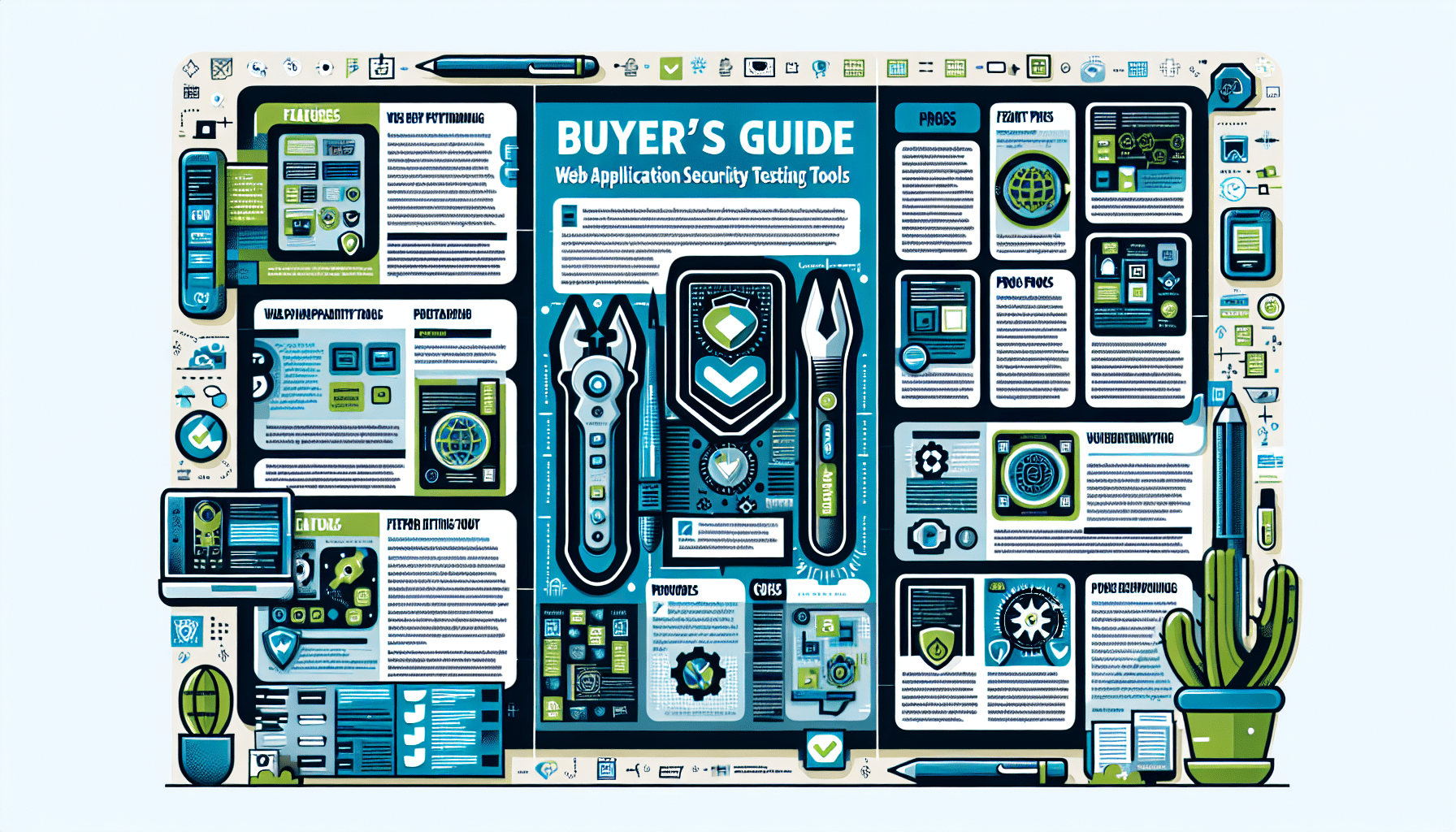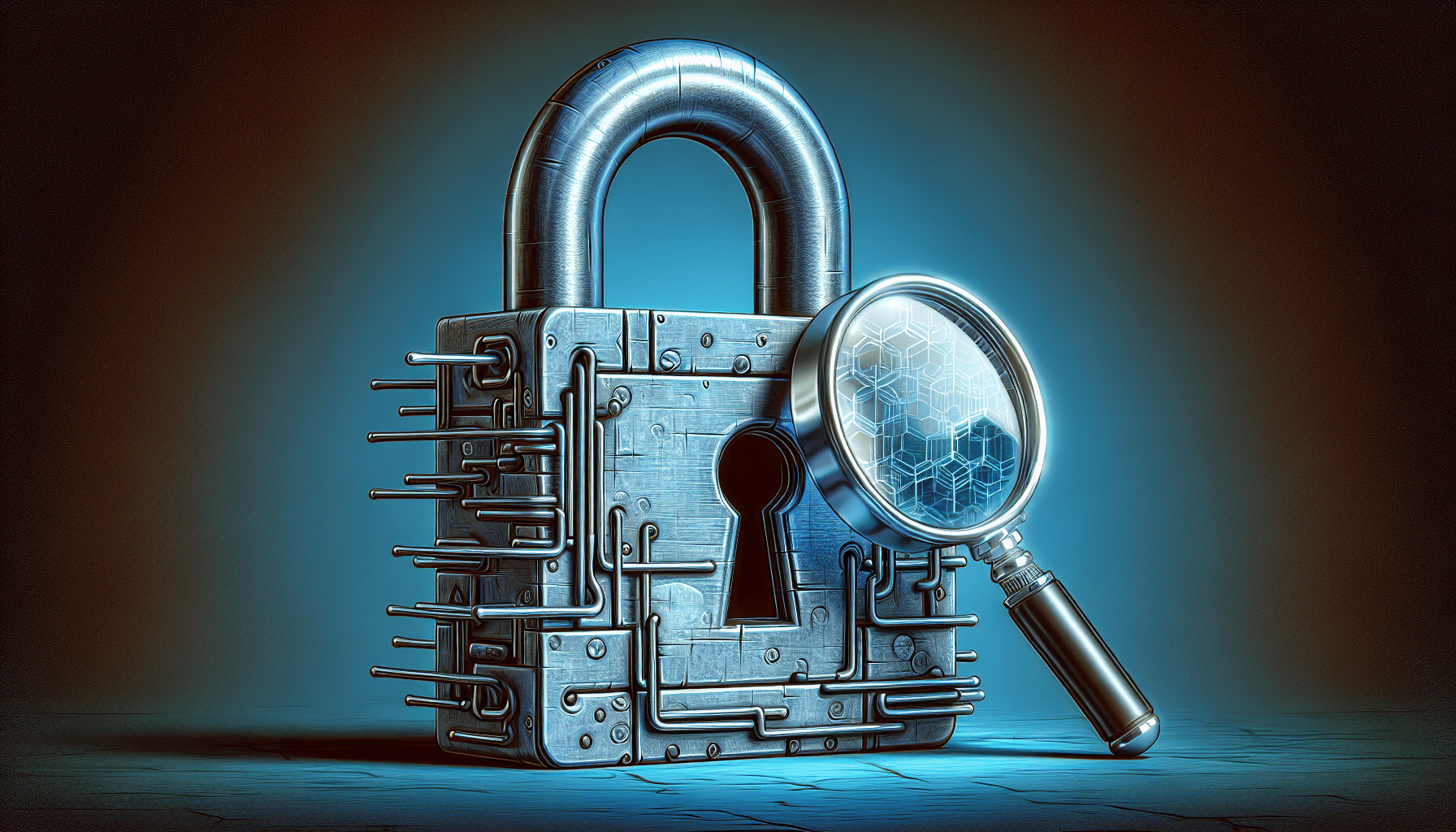In the ever-evolving landscape of web application security, ensuring the protection of sensitive data has become paramount for organizations. To safeguard against potential vulnerabilities and threats, businesses are turning to web application security testing tools. The “Buyer’s Guide for Web Application Security Testing Tools” provides a comprehensive overview of the key considerations when selecting the right tool for your specific needs. From assessing the tool’s effectiveness in detecting vulnerabilities to evaluating its scalability and integration capabilities, this guide equips you with the knowledge necessary to make an informed decision in protecting your digital assets.

Understanding Web Application Security Testing
What is web application security testing?
Web application security testing is the process of evaluating the security of a web application to identify any vulnerabilities or weaknesses that could be exploited by attackers. It involves conducting various tests and scans to uncover potential security flaws in the application’s design, code, and configurations. The main objective of web application security testing is to ensure that the application is protected from common threats such as cross-site scripting (XSS), injection attacks, and unauthorized access.
Why is web application security testing important?
Web application security testing is crucial because web applications are often targeted by malicious actors seeking to exploit vulnerabilities for nefarious purposes. These applications typically handle sensitive user data, such as personal information, financial details, and login credentials, making them attractive targets for cybercriminals. By performing regular security testing, organizations can identify and fix any vulnerabilities before they are exploited, thereby reducing the risk of data breaches, financial loss, reputational damage, and legal consequences.
Types of web application security testing
There are various types of web application security testing techniques that organizations can employ to ensure the security of their applications:
-
Static Application Security Testing (SAST): This testing involves analyzing the application’s source code or binaries to identify security vulnerabilities, coding errors, and weaknesses. SAST tools typically use automated scans to examine the codebase and provide actionable insights for developers to fix any detected issues.
-
Dynamic Application Security Testing (DAST): DAST involves testing the running application by simulating real-world attacks. This type of testing examines the application from the outside-in, mimicking the actions of a malicious attacker to identify potential vulnerabilities. DAST tools scan the application’s exposed endpoints, analyze responses, and report any security flaws.
-
Interactive Application Security Testing (IAST): IAST combines elements of both SAST and DAST. It instruments the application during runtime to collect data and analyze it for potential vulnerabilities. IAST provides real-time feedback on security issues as the application is being tested, making it a useful technique for identifying and fixing vulnerabilities in complex applications.
-
Open-Source Testing Tools: These are freely available tools that can be used to conduct various types of web application security tests. Open-source tools are typically community-driven and regularly updated, offering a cost-effective solution for organizations with limited budgets.
-
Cloud-Based Testing Tools: Cloud-based testing tools provide the flexibility and scalability needed to test web applications on-demand. These tools leverage cloud infrastructure to perform security scans and tests, eliminating the need for organizations to invest in expensive hardware or software.
-
Managed Security Testing Services: Organizations can also choose to outsource their web application security testing to specialized security service providers. These vendors offer expertise and resources to conduct comprehensive security testing and provide detailed reports and remediation guidance.
By understanding the different types of web application security testing techniques, organizations can choose the most appropriate approach based on their specific requirements, resources, and constraints.
Key Considerations for Choosing Web Application Security Testing Tools
When selecting web application security testing tools, there are several key considerations that organizations should keep in mind. These considerations will help ensure that the chosen tools meet their testing needs effectively:
Identify your testing needs
Before evaluating any security testing tools, it is essential to determine the specific requirements and objectives of the testing effort. Consider factors such as application complexity, desired testing frequency, level of automation needed, and the organization’s overall security goals. This will help in selecting a tool that aligns with the organization’s testing needs.
Scalability and Performance
As web applications grow in complexity and usage, the testing tools need to be scalable to handle increasing testing demands. Ensure that the selected tools can handle the size and complexity of the application while maintaining high performance and accuracy. Scalability is critical for organizations that have multiple web applications or those expecting significant growth in user traffic.
Ease of use and interface
Web application security testing should not be limited to security experts only. Look for tools that have an intuitive and user-friendly interface, allowing both security professionals and developers to easily navigate and operate the tool. A tool with a clean and well-organized interface can save time and effort, enabling teams to focus on identifying and fixing vulnerabilities.
Reporting and Documentation
Comprehensive reporting is essential for communicating and addressing security findings effectively. Look for tools that provide detailed reports with clear explanations of vulnerabilities, their severity, and recommended remediation steps. Ideally, the tool should generate both executive-level summaries and technical reports to cater to different stakeholders. Additionally, consider the availability and quality of documentation, as well as the tool’s ability to integrate with other reporting systems.
Integrations and Compatibility
Consider the existing technology stack within the organization and the tool’s compatibility with the development environment. Ensure that the tool can integrate seamlessly with the organization’s software development lifecycle (SDLC) and other security tools. Integration capabilities with popular issue tracking systems, version control systems, and development frameworks can streamline the remediation process.
Vendor Support and Reputation
Select tools from reputable vendors with a track record of providing consistent support and timely updates. Check customer reviews, ratings, and testimonials to gauge the vendor’s reputation and the level of satisfaction from existing customers. Additionally, evaluate the vendor’s responsiveness to support queries and their commitment to addressing reported issues promptly.
Cost and Licensing
Consider the budget allocated for web application security testing and evaluate the costs associated with the selected tools. Compare pricing models, such as one-time purchases, annual subscriptions, or usage-based pricing, to identify the most cost-effective option. Assess any additional costs, such as maintenance fees, upgrades, or training expenses, when calculating the total cost of ownership.
Demo and Trial Period
Before making a final decision, request a demonstration or trial period to evaluate the tool’s features and capabilities firsthand. This allows the organization to understand the tool’s usability, functionality, and performance in real-world scenarios. A demo or trial period helps validate whether the tool meets the organization’s expectations and provides value for the investment.
Considering these key factors will enable organizations to choose web application security testing tools that align with their specific needs, enhance their security posture, and effectively mitigate potential risks.
Types of Web Application Security Testing Tools
There are several types of web application security testing tools available in the market. Each type offers distinct capabilities and advantages, allowing organizations to choose the most suitable tools for their testing requirements:
Static Application Security Testing (SAST) Tools
SAST tools analyze the source code or compiled binaries of an application to identify potential security vulnerabilities, coding errors, and weaknesses. These tools work by scanning the codebase using patterns, rules, and heuristics to highlight potential security issues. SAST tools provide developers with actionable insights and recommendations for fixing identified vulnerabilities.
Dynamic Application Security Testing (DAST) Tools
DAST tools perform security testing on running web applications by simulating real-world attacks. These tools interact with the application like a regular user, scanning exposed endpoints, analyzing responses, and checking for potential vulnerabilities. DAST tools help uncover security flaws that may not be apparent through static code analysis alone.
Interactive Application Security Testing (IAST) Tools
IAST tools combine elements of both SAST and DAST. They work by instrumenting the application during runtime and collecting data about its behavior. This data is then analyzed to identify potential vulnerabilities. IAST tools provide real-time feedback on security issues, making them useful for complex applications and enabling developers to address vulnerabilities promptly.
Open-Source Testing Tools
Open-source testing tools are freely available tools that provide various testing capabilities. These tools are often community-driven, regularly updated, and widely used by the security community. Open-source tools offer a cost-effective solution for organizations with limited budgets and can be customized to suit specific needs.
Cloud-Based Testing Tools
Cloud-based testing tools leverage the scalability and flexibility of cloud infrastructure to perform security testing. These tools allow organizations to conduct scans and tests on-demand without the need for dedicated hardware or software. Cloud-based tools are particularly suitable for organizations with distributed teams or those that require frequent and large-scale testing.
Managed Security Testing Services
Managed security testing services are offered by specialized security vendors who provide expertise and resources to conduct comprehensive security testing. These vendors often have a team of skilled security testers who perform a range of testing techniques, including manual and automated assessments. Managed security testing services are beneficial for organizations that lack internal security expertise or resources.
By understanding the different types of web application security testing tools, organizations can choose the tools that best meet their testing needs and address their specific security requirements.
Features and Functionality to Look for in Web Application Security Testing Tools
When evaluating web application security testing tools, it is important to consider the features and functionality they offer. Here are some essential features that organizations should look for in these tools:
Vulnerability Scanning
Look for tools that can perform comprehensive vulnerability scanning, covering a wide range of security risks. The tool should be able to identify common vulnerabilities such as SQL injection, cross-site scripting (XSS), security misconfigurations, and other known issues.
Penetration Testing
Penetration testing, also known as ethical hacking, is an essential component of web application security testing. Look for tools that provide the ability to simulate real-world attacks and identify vulnerabilities that automated scans may miss. The tool should support various penetration testing techniques and offer a comprehensive testing framework.
Code Review
The ability to conduct code reviews is crucial for identifying security vulnerabilities in the application’s source code. Look for tools that provide static code analysis capabilities, allowing developers to identify coding errors, insecure coding practices, and potential vulnerabilities.
Authentication and Authorization Testing
Web applications often handle sensitive user data, making authentication and authorization vulnerabilities particularly critical. Ensure that the testing tool can assess the strength of authentication mechanisms, identify common authorization vulnerabilities, and test session management features.
Session Management Testing
Web application sessions play a vital role in maintaining user authentication and data integrity. Look for tools that can test session management features for vulnerabilities such as session fixation, session hijacking, and insecure session handling.
Input Validation and Data Integrity Testing
Input validation is essential for preventing common attacks such as SQL injection and cross-site scripting (XSS). Look for tools that can automatically test input validation mechanisms and assess the application’s ability to handle and sanitize user input. The tool should also check for data integrity vulnerabilities, ensuring that data is correctly validated and stored securely.
Error Handling and Exception Testing
Proper error handling is crucial for web applications to prevent information leakage and potential exploitation. The testing tool should assess the application’s error handling mechanisms and identify any vulnerabilities that could allow sensitive information to be exposed.
Security Configuration Testing
The security configuration of web servers, databases, and other infrastructure components can significantly impact application security. Look for tools that can test the configuration and identify any insecure settings or misconfigurations that could pose a risk to the application.
API and Web Services Testing
Many web applications rely on APIs and web services to exchange data and functionality. Ensure that the testing tool supports the testing of APIs and can identify vulnerabilities such as insufficient access controls, insecure API endpoints, and data exposure.
Reporting and Remediation Assistance
Choose a tool that provides comprehensive and detailed reports on identified vulnerabilities. The reports should include clear explanations, severity ratings, and suggested remediation steps. Additionally, look for tools that offer integrations with issue tracking systems or provide guidance on remediation.
By considering these features and functionalities, organizations can select web application security testing tools that match their testing requirements and help them effectively identify and address potential vulnerabilities.
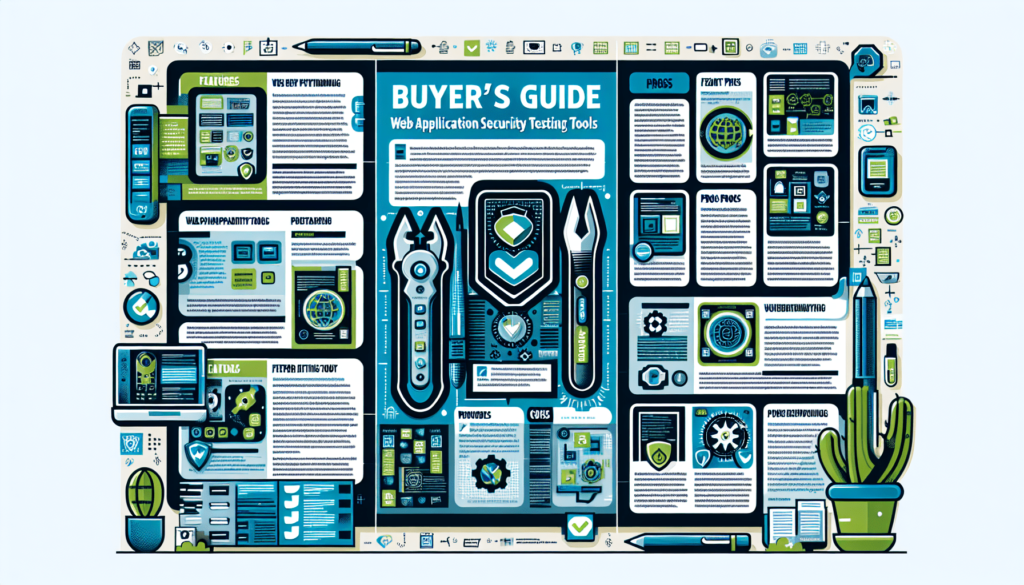
Popular Web Application Security Testing Tools
There are several popular web application security testing tools available in the market, each offering unique features and capabilities. Here are some notable examples:
Burp Suite
Burp Suite is a widely used web application security testing tool that provides a range of features, including vulnerability scanning, manual testing, penetration testing, and web application auditing. It offers both free and paid versions, making it a popular choice for both individuals and enterprises.
OWASP ZAP
OWASP ZAP (Zed Attack Proxy) is an open-source web application security testing tool that is regularly updated and maintained by the Open Web Application Security Project (OWASP) community. It offers various scanning and testing capabilities, including vulnerability scanning, automatic exploitation, and scripting.
Nessus
Nessus is a comprehensive vulnerability scanning tool that can perform network, web application, and mobile application security testing. It offers a wide range of security checks and can identify vulnerabilities in various environments.
Acunetix
Acunetix is a powerful web vulnerability scanning tool that can identify a wide range of security vulnerabilities, including SQL injection, XSS, and security misconfigurations. It offers a user-friendly interface and provides detailed reports with remediation guidance.
Qualys Web Application Scanning
Qualys Web Application Scanning (WAS) is a cloud-based scanning tool that can perform automated security testing on web applications. It offers comprehensive vulnerability scanning, DAST, and SAST capabilities.
Netsparker
Netsparker is an automated web application security scanner that provides vulnerability scanning, XSS and SQL injection detection, and comprehensive reporting. It offers both cloud-based and on-premises solutions.
Veracode
Veracode provides a suite of application security testing tools, including static and dynamic analysis, as well as software composition analysis. The tools offer comprehensive testing capabilities and integrate with the developer’s workflow.
AppScan
AppScan is an enterprise-grade web application security testing tool offered by IBM. It provides comprehensive scanning and testing capabilities, including vulnerability scanning, penetration testing, and mobile application security testing.
WebInspect
WebInspect is a dynamic application security testing tool offered by Micro Focus. It provides vulnerability scanning, DAST, and API testing capabilities, helping organizations identify and remediate security issues.
IBM Security AppScan
IBM Security AppScan is a comprehensive web application security testing tool with advanced scanning and testing capabilities. It provides vulnerability scanning, mobile application security testing, and integration with other security tools.
These are just a few examples of the popular web application security testing tools available in the market. Organizations should evaluate these tools based on their specific requirements, features, and functionality to select the most suitable tool for their testing needs.
Evaluation Criteria for Web Application Security Testing Tools
When evaluating web application security testing tools, organizations should consider various criteria to ensure that the selected tool meets their requirements effectively. Here are some evaluation criteria to consider:
Coverage and Accuracy
The tool should have a comprehensive list of security checks and scanning capabilities to cover a wide range of vulnerabilities. It should be able to accurately identify vulnerabilities without generating excessive false positives or false negatives.
False Positive Rate
False positives occur when the tool incorrectly identifies a vulnerability that does not actually exist. Look for tools that have a low false positive rate, enabling security teams to focus on genuine vulnerabilities and reducing wasted time and effort.
Speed and Performance
The tool should be able to perform scans and tests in a reasonable amount of time, especially for large and complex applications. Evaluate the tool’s performance and ensure that it does not significantly impact the application’s availability or performance during testing.
Ease of Integration
Consider how easily the selected tool can integrate with the organization’s existing development and security tools. The tool should seamlessly fit into the software development lifecycle and be able to exchange information with other systems such as issue tracking, version control, and continuous integration/continuous deployment (CI/CD) tools.
Scalability and Flexibility
Ensure that the tool can handle testing requirements for small to large-scale applications. The tool should be scalable and flexible enough to accommodate future growth and changing testing needs without requiring significant changes or additional resources.
Customization Options
Evaluate the tool’s ability to customize and configure security tests to suit the organization’s specific requirements. Look for tools that allow the creation of custom security policies, tests, and rules to tailor the testing process.
User Interface and User Experience
The tool should have a user-friendly interface that is intuitive and easy to navigate. Consider how well the tool presents scanning results, provides context, and facilitates interaction with identified vulnerabilities. A tool with a clean and well-designed interface can significantly improve the user experience and speed up the testing process.
Documentation and Support
Consider the quality and availability of documentation provided by the tool’s vendor. Look for comprehensive user guides, tutorials, and knowledge bases that can assist in understanding and effectively using the tool. Additionally, evaluate the support options offered by the vendor, such as email support, phone support, or a dedicated support portal.
Community and User Feedback
Check the tool’s reputation within the security community and seek feedback from current users. Look for online forums, user groups, or community-driven resources to gather insights about the tool’s strengths, weaknesses, and overall user satisfaction. User feedback can provide valuable information about the tool’s performance and reliability.
Compliance and Regulatory Support
Consider whether the tool meets industry standards and regulatory requirements that the organization needs to comply with. Look for certifications, such as OWASP ASVS or PCI DSS validation, to ensure that the tool can assist in achieving and maintaining compliance.
By evaluating web application security testing tools based on these criteria, organizations can select tools that align with their requirements, provide accurate and comprehensive testing capabilities, and improve their overall security posture.
Challenges in Web Application Security Testing
Web application security testing poses several challenges that organizations need to address effectively to ensure the effectiveness of their testing efforts:
Increased Complexity of Web Applications
Web applications are becoming increasingly complex, incorporating various technologies, frameworks, and dependencies. This complexity makes it challenging to identify vulnerabilities and ensure comprehensive coverage during testing. Organizations need to invest in tools and techniques that can handle the complexity and provide accurate results.
Continuous Testing in Agile and DevOps Environments
Agile and DevOps methodologies promote a fast-paced development and deployment cycle, often resulting in frequent updates and changes to web applications. This rapid development and deployment cycle requires continuous security testing to keep up with the changes. Organizations need to integrate security testing into their CI/CD pipelines and adopt automated testing techniques to ensure that vulnerabilities are identified promptly.
Handling False Positives and Negatives
Web application security testing tools may generate false positives, incorrectly identifying vulnerabilities that do not actually exist. False positives can waste valuable time and resources, distracting teams from genuine vulnerabilities. Similarly, false negatives can result in vulnerabilities being overlooked, leading to potential security risks. Organizations need to establish processes to effectively handle false positives and negatives, including conducting manual verification and tuning scanning configurations.
Lack of Skilled Security Testers
Effective web application security testing requires skilled security testers who are knowledgeable in various testing techniques and have a deep understanding of application security. However, there is a shortage of skilled security testers in the industry. Organizations need to invest in training and upskilling their teams to bridge the skills gap and ensure that testing is conducted by competent professionals.
Budget Constraints
Web application security testing can be resource-intensive, requiring investments in tools, infrastructure, and skilled personnel. Budget constraints can limit the organization’s ability to conduct comprehensive testing or invest in advanced testing tools. Organizations need to prioritize their spending and seek cost-effective solutions, such as leveraging open-source tools or outsourcing testing services.
By addressing these challenges, organizations can enhance the effectiveness of their web application security testing efforts, improve their security posture, and mitigate potential risks effectively.
Best Practices for Web Application Security Testing
Implementing best practices for web application security testing can help organizations maximize the effectiveness of their testing efforts and mitigate potential vulnerabilities. Here are some recommended practices:
Implementing an Application Security Testing Framework
Establish a structured and standardized approach to web application security testing by implementing an application security testing framework. This framework should define the tools, techniques, and processes to be followed during testing, ensuring consistency and repeatability across different applications. The framework should also include guidelines for appropriate testing frequencies and coverage.
Regular Testing and Scanning
Regularly test web applications and conduct security scans to identify vulnerabilities and assess their severity. Establish periodic testing schedules based on the criticality and usage of the applications. Regular testing ensures that vulnerabilities are identified promptly and helps maintain an ongoing security posture.
Combining Multiple Testing Techniques
Leverage a combination of different web application security testing techniques, such as SAST, DAST, and manual testing. Each technique offers unique advantages and provides different perspectives on application vulnerabilities. By combining multiple techniques, organizations can ensure comprehensive coverage and minimize the risk of overlooking potential vulnerabilities.
Prioritizing and Remediation of Vulnerabilities
Develop a prioritization strategy for addressing identified vulnerabilities based on their severity and potential impact. Focus on fixing high-risk vulnerabilities that have a significant impact on the application’s security. Establish an efficient remediation process to address vulnerabilities promptly and validate the effectiveness of fixes through retesting.
Training and Education for Development Teams
Promote security awareness and knowledge among the development teams by providing training and education on secure coding practices, common security vulnerabilities, and the importance of web application security testing. By equipping developers with security skills and knowledge, organizations can reduce the likelihood of introducing vulnerabilities during the development process.
Creating a Secure Development Lifecycle
Embed security practices within the organization’s software development lifecycle (SDLC) to ensure that security is considered at every stage of application development. Incorporate security requirements, testing, and review processes into the SDLC to promote secure coding practices and reduce the introduction of vulnerabilities.
By following these best practices, organizations can establish a robust web application security testing program and enhance the security of their applications effectively.
Case Studies and Success Stories
Real-world case studies and success stories provide valuable insights into how organizations have leveraged web application security testing tools to improve their security posture and prevent data breaches. Here are a few examples:
Company A: How They Leveraged Web Application Security Testing Tools to Prevent Data Breaches
Company A, a leading e-commerce platform, realized the importance of web application security testing after experiencing a data breach that resulted in the loss of customer data. Following the breach, the company implemented a comprehensive web application security testing program, leveraging a combination of DAST and SAST tools. By regularly scanning and testing their web applications, the company successfully identified and remediated several critical vulnerabilities, significantly reducing the risk of future data breaches.
Company B: Securing their Web Applications with Effective Testing Strategies
Company B, a financial institution, recognized the need to enhance the security of their web applications due to increasing regulatory requirements and the evolving threat landscape. The company adopted a cost-effective approach by leveraging open-source web application security testing tools. By combining DAST and manual testing techniques, the company was able to identify and remediate vulnerabilities effectively. The testing tools provided detailed reports, helping the company demonstrate compliance with regulatory standards.
Company C: Achieving Compliance and Regulatory Standards through Web Application Security Testing
Company C, a healthcare organization, faced stringent regulatory requirements related to patient data privacy and security. To ensure compliance, the organization implemented a managed security testing service that combined automated scanning, manual penetration testing, and code review. The service provider worked closely with the organization’s internal security team and provided comprehensive reports highlighting vulnerabilities and recommended remediation steps. Through regular testing and remediation, the organization achieved compliance with the applicable regulations and enhanced the security of their web applications.
These case studies exemplify the benefits of implementing web application security testing tools and techniques. Organizations can learn from these success stories and apply similar strategies to improve their own security posture effectively.
Conclusion
Web application security testing is an essential aspect of maintaining the security and integrity of web applications. By identifying and addressing potential vulnerabilities, organizations can reduce the risk of data breaches, financial loss, and reputational damage. When selecting web application security testing tools, organizations should consider their specific testing needs, scalability, ease of use, reporting capabilities, compatibility, vendor support, and cost. There are several types of web application security testing tools, including SAST, DAST, IAST, open-source tools, cloud-based tools, and managed security testing services. Important features to look for in these tools include vulnerability scanning, penetration testing, code review, authentication and authorization testing, session management testing, and reporting assistance. Popular web application security testing tools include Burp Suite, OWASP ZAP, Nessus, Acunetix, Qualys Web Application Scanning, Netsparker, Veracode, AppScan, WebInspect, and IBM Security AppScan. Organizations should evaluate these tools based on criteria such as coverage and accuracy, false positive rate, speed and performance, ease of integration, scalability and flexibility, customization options, user interface, documentation and support, community feedback, and compliance support. Despite the challenges in web application security testing, organizations can implement best practices such as an application security testing framework, regular testing and scanning, leveraging multiple testing techniques, prioritizing and remediating vulnerabilities, training development teams, and creating a secure development lifecycle. Real-world case studies and success stories demonstrate the effectiveness of web application security testing tools in preventing data breaches, securing web applications, achieving compliance, and reducing security risks. By implementing a robust web application security testing program and leveraging the right tools, organizations can enhance their security posture and protect their valuable assets.