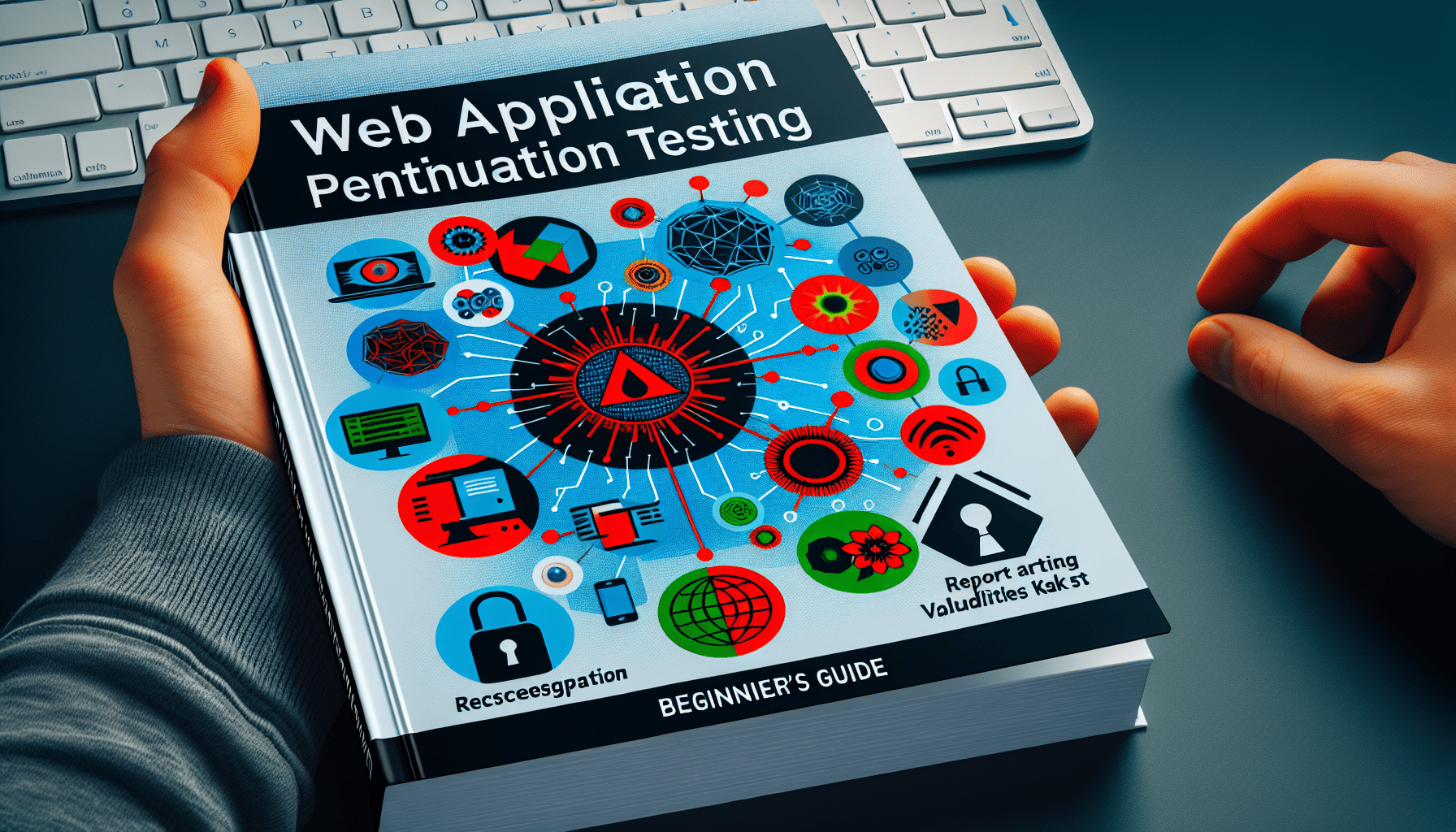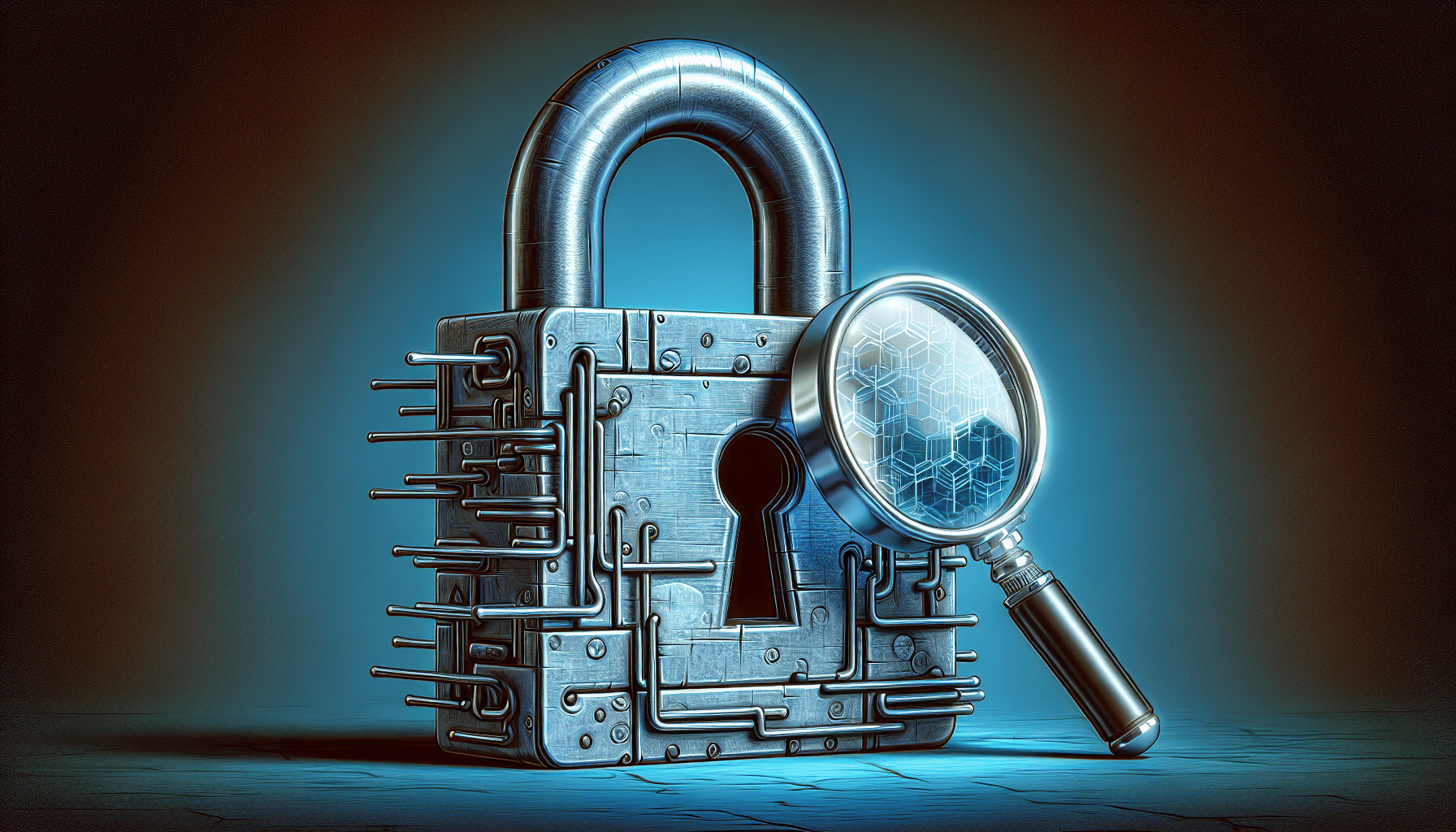In the rapidly evolving field of cybersecurity, it is imperative for organizations to ensure the robustness of their web applications against potential threats. The “Beginner’s Guide to Web Application Penetration Testing” provides a comprehensive overview of this essential practice, equipping you with the fundamental knowledge and tools needed to identify vulnerabilities in web applications and mitigate potential risks. By understanding the techniques employed by hackers, you will be able to proactively safeguard your organization’s sensitive data and maintain a secure online presence.

Understanding Web Application Penetration Testing
What is web application penetration testing?
Web application penetration testing, also known as ethical hacking, is the process of assessing the security of a web application by simulating real-world attacks. It involves identifying vulnerabilities and weaknesses in the application’s security controls, such as its authentication mechanisms, input validation, and access controls. The goal of penetration testing is to identify potential vulnerabilities that could be exploited by attackers and provide recommendations for improving the application’s security.
Why is web application penetration testing important?
Web application penetration testing is important because it helps organizations proactively identify and address security weaknesses in their web applications. Without conducting regular testing, organizations leave their applications exposed to potential attacks, which could result in the compromise of sensitive data, financial losses, damage to reputation, and even legal repercussions. By conducting penetration testing, organizations can understand their application’s security posture and take necessary actions to mitigate risks.
Goals of web application penetration testing
The primary goals of web application penetration testing are to discover vulnerabilities and weaknesses in the application’s security controls, determine the feasibility of potential attacks, and provide recommendations for remediation. It aims to identify common security vulnerabilities, such as injection vulnerabilities, cross-site scripting, broken authentication, and misconfigurations. The testing also assesses the effectiveness of security controls, such as access controls, input validation mechanisms, and session management.
Preparing for Web Application Penetration Testing
Identify the scope of the test
Before initiating web application penetration testing, it is crucial to clearly define and identify the scope of the test. The scope should include the specific applications, systems, or networks that will be tested and any limitations on the testing activities. This helps focus the testing effort on the areas of highest risk and ensures that all critical components are included in the assessment.
Gain proper authorization
To conduct web application penetration testing ethically, it is essential to obtain proper authorization from the owner or administrator of the application. Unauthorized testing can lead to legal consequences and damage trust with the organization. The authorization process involves obtaining a written agreement that outlines the scope, goals, and limitations of the testing, as well as any necessary legal disclaimers, non-disclosure agreements, or rules of engagement.
Gather information about the application
Before starting the actual testing, it is important to gather as much information as possible about the web application. This includes understanding the application’s functionalities, technologies used, potential attack vectors, and any known vulnerabilities. Information gathering can be done through various techniques such as analyzing the application’s source code, reviewing documentation, performing reconnaissance, and actively exploring the application.
Set up a testing environment
To ensure the testing does not impact the production environment or cause any harm, it is essential to set up a separate testing environment. This environment should mirror the production environment as closely as possible, including the operating system, web server, database, and other components. By working in a controlled environment, testers can freely conduct their assessments without the risk of unintended consequences.
Common Web Application Vulnerabilities
Injection vulnerabilities
Injection vulnerabilities occur when an attacker is able to inject malicious code or commands into a web application’s input fields, which are then executed by the application’s interpreter. Common injection vulnerabilities include SQL injection, where an attacker manipulates SQL queries, and OS command injection, where an attacker executes arbitrary commands on the underlying operating system.
Cross-site scripting (XSS)
Cross-site scripting vulnerabilities allow attackers to inject malicious scripts into web applications, which are then executed by users visiting the affected page. This allows attackers to steal sensitive information, manipulate website content, or conduct phishing attacks. XSS vulnerabilities can be classified into three categories: stored XSS, reflected XSS, and DOM-based XSS.
Cross-site request forgery (CSRF)
CSRF vulnerabilities occur when an application accepts requests from a user without validating the authenticity of the request. Attackers exploit these vulnerabilities by tricking users into unknowingly performing actions that are unwanted or malicious. CSRF attacks can result in actions such as changing passwords, making unauthorized transactions, or modifying user settings.
Broken authentication and session management
Weaknesses in authentication and session management can lead to unauthorized access to user accounts or the hijacking of active sessions. This can occur due to vulnerabilities such as weak passwords, session fixation, predictable session identifiers, or improper handling of logout functionality. Attackers can exploit these vulnerabilities to impersonate legitimate users and gain unauthorized access to their accounts.
Security misconfigurations
Security misconfigurations arise due to improper configuration of web application components, such as web servers, frameworks, and databases. Common misconfigurations include default or weak passwords, unnecessary open ports, unpatched software, and unnecessary or excessive access privileges. Attackers can exploit these misconfigurations to gain unauthorized access, escalate privileges, or compromise the entire application or server.
Sensitive data exposure
Sensitive data exposure occurs when a web application fails to adequately protect sensitive information, such as usernames, passwords, or financial data. This can occur due to inadequately encrypted or unencrypted storage, insecure transmission of data, or inadequate access controls. Attackers can exploit these vulnerabilities to steal confidential information, commit identity theft, or engage in financial fraud.
Unvalidated redirects and forwards
Unvalidated redirects and forwards occur when a web application redirects or forwards users to another page without properly validating the target. Attackers can exploit this vulnerability to redirect users to malicious or phishing websites, tricking them into disclosing sensitive information or downloading malware. Proper validation and integrity checks are essential to mitigate these risks.
Tools for Web Application Penetration Testing
OWASP Zap
OWASP Zap is a widely-used open-source web application security scanner and testing tool. It provides a range of capabilities, including scanning for vulnerabilities, intercepting and modifying HTTP requests, and performing automated and manual security testing. OWASP Zap offers various features tailored to assist in identifying and mitigating web application vulnerabilities.
Burp Suite
Burp Suite is a powerful suite of web application security testing tools developed by PortSwigger. It includes a range of tools for manual and automated testing, including a powerful proxy, scanner, and various extensions. Burp Suite allows testers to intercept, analyze, and modify HTTP requests and responses, identify vulnerabilities, and generate detailed reports.
Nessus
Nessus is a widely-used vulnerability scanner that can be used to identify security weaknesses in web applications. It offers a comprehensive set of features, including vulnerability scanning, misconfiguration detection, and compliance auditing. Nessus can be used to assess the security of web applications both externally and internally, and it provides detailed reports on identified vulnerabilities.
Nikto
Nikto is an open-source web server scanner that focuses on identifying vulnerabilities and misconfigurations in web servers. It scans for thousands of known vulnerabilities and provides detailed reports on identified issues. Nikto is widely used to assess the security of web servers and can help identify potential weaknesses that could be exploited by attackers.
SQLmap
SQLmap is a powerful open-source tool for detecting and exploiting SQL injection vulnerabilities. It automates the process of identifying injection points, testing them for vulnerabilities, and exploiting them to retrieve data from databases. SQLmap offers a wide range of options and techniques to bypass security controls and extract sensitive information from vulnerable web applications.
Metasploit
Metasploit is a widely-used framework for developing, testing, and executing exploits against web applications and other systems. It provides a large collection of exploits, payloads, and auxiliary modules that can be used to test the security of web applications. Metasploit allows testers to simulate real-world attacks in a controlled environment and assess the effectiveness of their security controls.
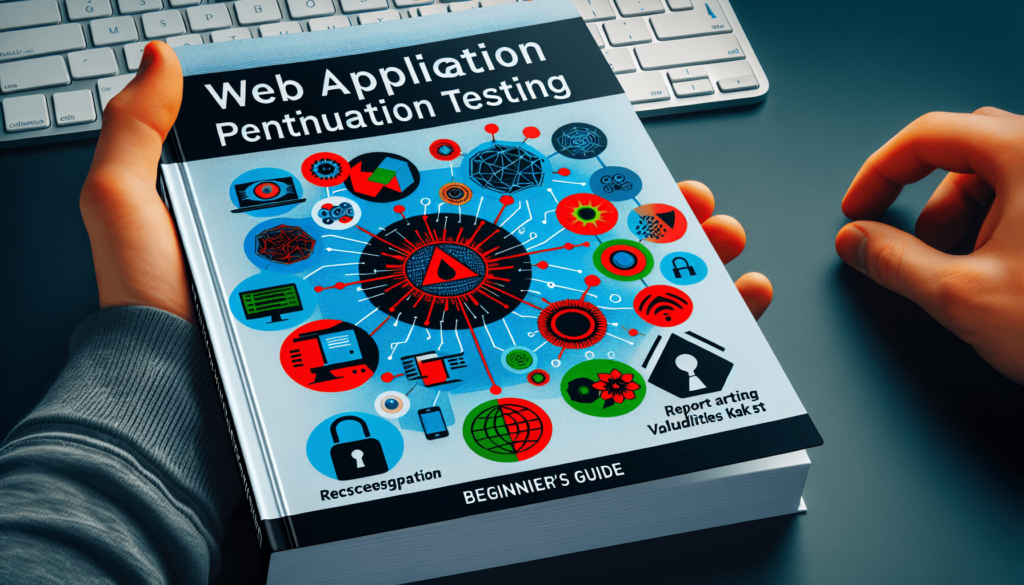
Steps for Web Application Penetration Testing
Reconnaissance
The reconnaissance phase involves gathering information about the target web application, such as its IP addresses, domain names, technologies used, and potential attack vectors. This can be done through various techniques, including passive reconnaissance, such as searching for publicly available information, and active reconnaissance, such as scanning the target for open ports and services.
Mapping
During the mapping phase, testers aim to identify all the accessible pages and functionalities of the web application. This can be done by manually exploring the application, analyzing the application’s source code, or using automated tools to spider and map the application’s structure. The goal is to gain a comprehensive understanding of the application’s architecture and functionality.
Scanning and enumeration
In this phase, testers use various scanning and enumeration techniques to identify potential vulnerabilities in the web application. This includes using tools to scan for common vulnerabilities, such as injection flaws, cross-site scripting, and insecure configurations. Testers also enumerate the application’s resources, such as directories, files, and parameters, to identify potentially vulnerable areas.
Vulnerability analysis
Once potential vulnerabilities have been identified, testers conduct a detailed analysis to determine the severity and impact of each vulnerability. This involves assessing the potential risks associated with the vulnerabilities, such as data leakage, unauthorized access, or application compromise. The analysis helps prioritize the vulnerabilities for further testing and provides insights for mitigation strategies.
Exploitation
During the exploitation phase, testers attempt to exploit the identified vulnerabilities to gain unauthorized access or perform other malicious actions. This involves using various techniques, such as injecting malicious code, bypassing authentication mechanisms, or leveraging misconfigurations. The goal is to validate the presence and impact of the vulnerabilities and demonstrate their potential consequences.
Post-exploitation
After successfully exploiting vulnerabilities, testers assess the extent of the compromise and explore further attack vectors. This may involve escalating privileges, pivoting to other systems, or exfiltrating sensitive data. The post-exploitation phase helps identify the full extent of the damage that could be caused by a real attacker and highlights potential areas for further hardening.
Reporting
The final phase of web application penetration testing involves documenting the findings, recommendations, and remediation measures. A comprehensive report should include a clear description of each vulnerability, its potential impact, and practical recommendations for mitigating the risk. The report should be concise, well-structured, and targeted towards both technical and non-technical stakeholders.
Exploitation Techniques
SQL injection
SQL injection is a technique where an attacker can manipulate a web application’s database by injecting malicious SQL queries into user-provided input. By exploiting SQL injection vulnerabilities, attackers can gain unauthorized access to the database, exfiltrate or modify data, bypass authentication mechanisms, or execute arbitrary commands on the underlying operating system.
Cross-site scripting (XSS)
Cross-site scripting (XSS) is a technique where attackers inject malicious scripts into web applications, which are then executed by users visiting the affected page. XSS vulnerabilities can be classified into three categories: stored XSS, where the malicious script is permanently stored on the target server and served to users; reflected XSS, where the script is only injected into the response and executed by the user’s browser; and DOM-based XSS, which occurs when the manipulation of the Document Object Model leads to the execution of malicious code.
Remote file inclusion (RFI)
Remote file inclusion (RFI) is an attack technique where an attacker can include and execute remote files on a web server. By exploiting RFI vulnerabilities, attackers can execute malicious scripts or code hosted on their own servers, allowing them to gain unauthorized access to the server, exfiltrate or modify data, or execute arbitrary commands.
Local file inclusion (LFI)
Local file inclusion (LFI) is similar to RFI but occurs when an attacker is able to include and execute local files on the server. By exploiting LFI vulnerabilities, attackers can read sensitive files on the server, such as configuration files or logs, and use the information to gain unauthorized access or escalate privileges.
Directory traversal
Directory traversal attacks occur when an attacker is able to access files or directories outside the intended scope of the web application. By manipulating the application’s input, attackers can navigate through the file system and access sensitive files or execute arbitrary commands. Directory traversal vulnerabilities are commonly exploited to retrieve sensitive information, such as password files, or to execute remote code.
Manual Testing Techniques
Input validation testing
Input validation testing involves assessing how the web application handles user input. Testers aim to identify input validation vulnerabilities, such as failing to properly sanitize or validate user input, which can lead to injection attacks or other security issues. Testers analyze various input fields, such as forms, query parameters, headers, and cookies, and test for both known and unknown input patterns.
Authentication testing
Authentication testing focuses on assessing the effectiveness of the web application’s authentication mechanisms. Testers attempt to bypass authentication controls, such as weak password policies, insecure storage of credentials, or vulnerabilities in the authentication process. The goal is to identify weaknesses that could potentially allow unauthorized access to user accounts or the compromise of authentication credentials.
Session management testing
Session management testing involves assessing how the web application handles session management. Testers aim to identify vulnerabilities such as session fixation, session hijacking, or insecure session handling. By analyzing the application’s session management mechanisms, testers assess the effectiveness of controls that prevent unauthorized access or manipulation of user sessions.
Access control testing
Access control testing focuses on evaluating the web application’s access control mechanisms. Testers attempt to bypass access controls, such as user roles and permissions, to gain unauthorized access to resources or perform actions that should be restricted. The testing helps identify vulnerabilities that could lead to unauthorized access or the exposure of sensitive information.
Business logic testing
Business logic testing involves assessing the web application’s core functionalities and business processes. Testers aim to identify weaknesses in the application’s logic that could potentially be exploited by attackers. This includes analyzing the application’s workflows, transaction processing, data validation, and other business-related functionalities. The testing aims to identify vulnerabilities that could lead to unauthorized access, data leakage, financial loss, or other negative impacts.
Automated Testing Techniques
Static analysis
Static analysis involves analyzing the source code or compiled binaries of the web application to identify potential security vulnerabilities. Automated tools scan the code for known patterns or signatures that indicate the presence of vulnerabilities, such as injection flaws, insecure cryptography, or insecure coding practices. Static analysis helps identify vulnerabilities early in the development lifecycle and can be integrated into the software development process.
Dynamic analysis
Dynamic analysis, also known as black-box testing, involves testing the web application while it is running. Automated tools send various inputs to the application and analyze the responses to identify vulnerabilities, such as injection flaws, cross-site scripting, or insecure configurations. Dynamic analysis provides insights into how the application behaves in real-world scenarios and helps identify vulnerabilities that may not be apparent through static analysis.
Fuzz testing
Fuzz testing, also known as fuzzing, involves sending a large volume of invalid or unexpected inputs to the web application to identify potential vulnerabilities. Automated tools generate random or mutated inputs and send them to the application, monitoring its behavior for crashes, unexpected behavior, or error messages. Fuzz testing helps identify vulnerabilities that may be caused by improper handling of unexpected inputs or boundary conditions.
Security scanning
Security scanning involves using automated tools to scan the web application for known vulnerabilities or misconfigurations. These tools scan various components of the application, such as the web server, database, and framework, and compare them against a database of known vulnerabilities. Security scanning can help identify vulnerabilities, such as outdated software versions, default configurations, or missing security patches.
Configuration testing
Configuration testing involves assessing the security configuration of the web application’s components, such as the web server, database, or application framework. Automated tools analyze the configuration settings and compare them against industry best practices or security guidelines. Configuration testing helps identify weak or insecure configurations that could potentially expose the application to attacks or vulnerabilities.
Best Practices for Web Application Penetration Testing
Keep within the scope of the test
It is crucial to define and adhere to the scope of the penetration testing engagement. This ensures that the testing effort is focused on the areas of highest risk and avoids unnecessary disruption to the production environment. Clearly define the systems, applications, and functionalities that are included in the test and obtain proper authorization for the testing activities.
Protect sensitive data
During the penetration testing, it is important to handle sensitive data with care and adhere to privacy and data protection regulations. Testers should only access and use the minimum amount of sensitive data necessary for testing purposes. Any sensitive data obtained during the testing process should be protected, securely deleted after the testing is complete, and handled in accordance with applicable laws and regulations.
Ensure proper documentation
Thorough and accurate documentation is essential throughout the penetration testing process. Document all steps taken during the testing, including the tools used, vulnerabilities identified, and recommendations for remediation. Provide clear and concise reports that can be easily understood by both technical and non-technical stakeholders. Well-documented findings and recommendations help organizations understand the risks and take appropriate actions to address them.
Follow responsible disclosure practices
When vulnerabilities are identified during the penetration testing, it is important to follow responsible disclosure practices. Notify the application owner or administrator of the vulnerabilities in a timely manner, providing clear and detailed information about the vulnerabilities and suggested remediation steps. Allow the organization sufficient time to address the vulnerabilities before disclosing them publicly, to avoid exposing the application to potential attacks.
Post-Testing Actions
Patch vulnerabilities
After the penetration testing, it is imperative to address and patch the identified vulnerabilities promptly. Develop a plan to remediate the vulnerabilities based on their severity and impact. This may involve applying security patches, updating software versions, improving access controls, or implementing additional security controls. Regularly monitor for new vulnerabilities and updates to ensure the application remains secure over time.
Monitor for future threats
Web applications are constantly evolving, and new vulnerabilities and attack techniques emerge regularly. It is important to establish a process for ongoing vulnerability management and monitoring. Continuously monitor the application for new vulnerabilities, security advisories, or changes in the threat landscape. Stay informed about emerging trends and best practices in web application security to ensure the application remains protected against evolving threats.
Perform regular testing
Web application penetration testing should not be a one-time activity. Regular testing is necessary to ensure ongoing security and compliance. Establish a recurring testing schedule, considering factors such as the application’s risk profile, the rate of change, and industry regulations. Regularly assess the application’s security controls, identify new vulnerabilities, and validate the effectiveness of implemented remediation measures.
In conclusion, web application penetration testing is a crucial process in ensuring the security of web applications. By following proper preparation, using appropriate tools and techniques, and adhering to best practices, organizations can proactively identify and address potential vulnerabilities, reducing the risk of security breaches and protecting sensitive data. Regular and thorough testing combined with proper remediation and ongoing monitoring helps maintain the security of web applications in an ever-evolving threat landscape.