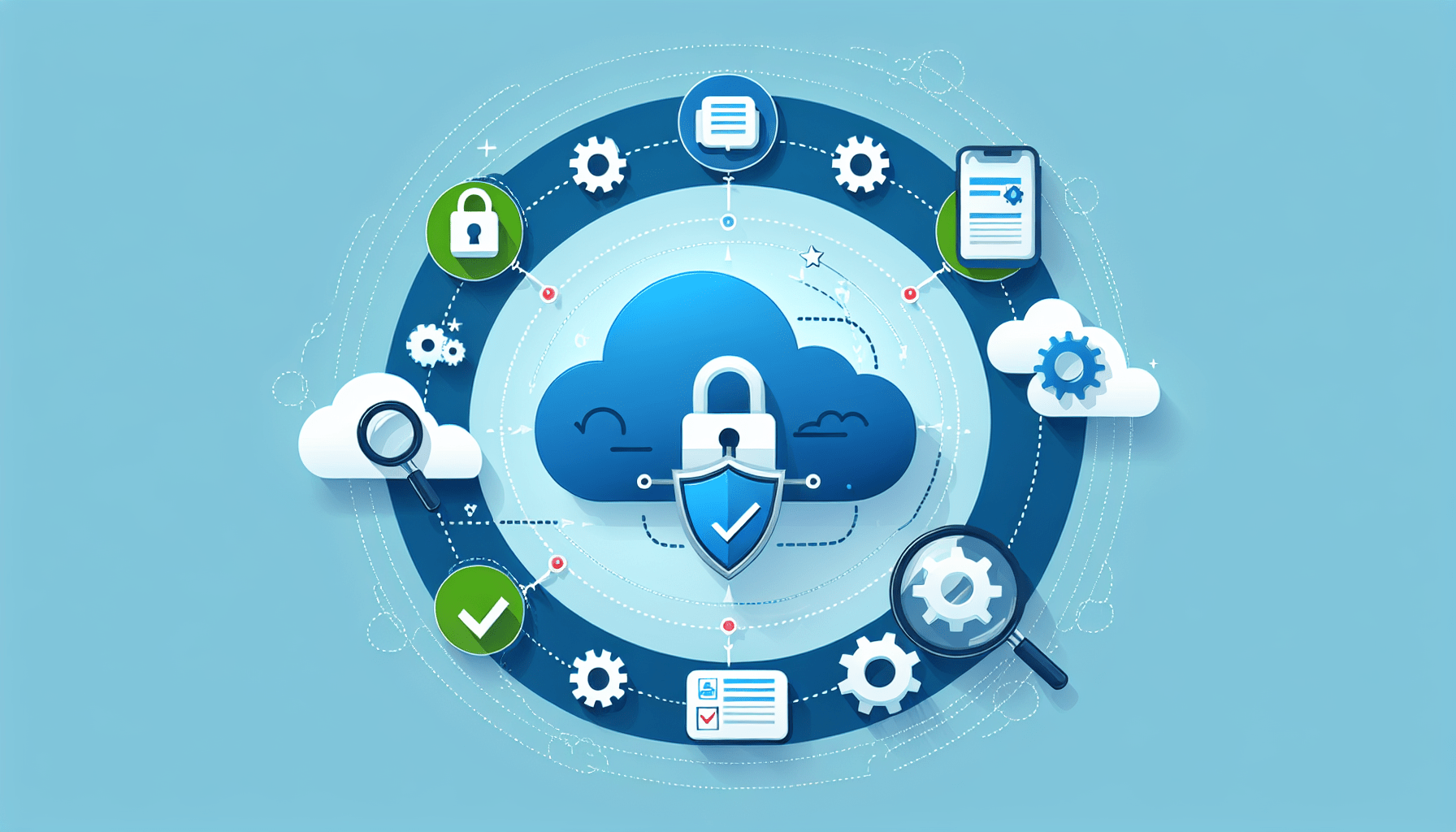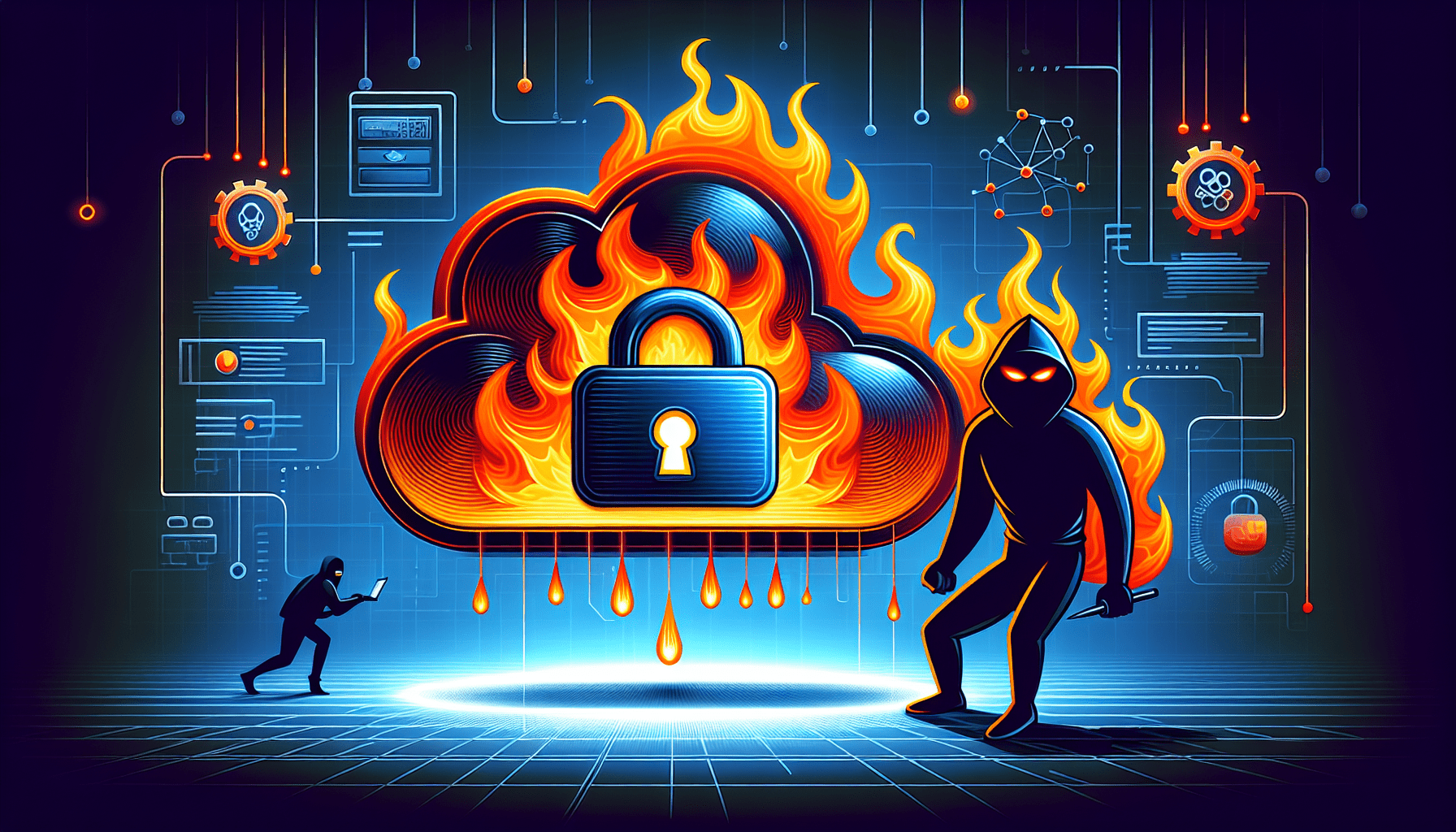In today’s digital landscape, small businesses are increasingly reliant on cloud computing to store and manage their data. However, with this increased reliance comes the need for stringent security measures to protect sensitive information from potential cyber threats. In this article, you will explore the world of cloud security assessments, gaining valuable insights and practical tips on how to safeguard your small business’s data in the cloud. By understanding the fundamentals and best practices of cloud security assessments, you will be equipped to navigate the complex landscape of cloud security, ensuring the integrity and confidentiality of your data.
Understanding Cloud Security
What is Cloud Security?
Cloud security refers to the measures and practices put in place to protect data and resources stored in the cloud from unauthorized access, data breaches, and other security threats. Cloud service providers use various security controls and technologies to ensure the confidentiality, integrity, and availability of the data stored in the cloud. These security measures include data encryption, access controls, user management, monitoring, and auditing.
Why is Cloud Security important for small businesses?
Cloud security is of paramount importance for small businesses due to several reasons. Firstly, small businesses often have limited resources and expertise to handle complex security challenges. By leveraging cloud security services and technologies, small businesses can offload the burden of maintaining their own security infrastructure and rely on the expertise of cloud service providers.
Secondly, small businesses are increasingly becoming targets for cybercriminals. With the rise of remote work and increased reliance on cloud-based solutions, small businesses are vulnerable to attacks such as data breaches, ransomware, and phishing scams. Implementing robust cloud security measures can help protect sensitive business data, customer information, and intellectual property from being compromised.
Lastly, compliance with data protection laws and industry regulations is a critical concern for small businesses. Many industries have specific requirements regarding data privacy and security, and non-compliance can result in financial penalties and reputational damage. Cloud security solutions can help small businesses meet these compliance requirements by ensuring data protection and implementing necessary security controls.
Common Cloud Security risks for small businesses
While moving to the cloud offers numerous benefits, it also introduces certain security risks that small businesses should be aware of. Some common cloud security risks for small businesses include:
-
Data Breaches: Unauthorized access to sensitive business data and customer information can lead to financial loss, legal liabilities, and reputational damage.
-
Insecure Interfaces and APIs: Insecure interfaces and application programming interfaces (APIs) can provide attackers with opportunities to exploit vulnerabilities and gain unauthorized access to cloud resources.
-
Insider Threats: Improper access controls and user management can result in insider threats where employees or contractors abuse their access privileges to steal, modify, or delete data.
-
Malware and Ransomware: Cloud environments are not immune to malware and ransomware infections. A single infected file can potentially compromise all the data stored in the cloud.
-
Data Loss: Accidental deletion, hardware failures, or natural disasters can result in the loss of critical business data. Without proper backup and disaster recovery measures, small businesses risk permanent data loss.
It is essential for small businesses to understand these risks and implement appropriate security measures to mitigate them effectively.
Choosing a Cloud Service Provider
Identifying your business needs
Before selecting a cloud service provider, it is crucial to identify and assess your specific business needs. Consider factors such as the type and sensitivity of the data you will be storing in the cloud, the required level of availability and performance, regulatory compliance requirements, and budget constraints. By understanding your business needs, you can narrow down the list of potential cloud service providers that align with your requirements.
Researching potential Cloud Service Providers
Once you have defined your business needs, it is time to research and evaluate potential cloud service providers. Look for providers that have a strong reputation, a proven track record of security, and relevant experience in serving small businesses. Consider factors such as the provider’s data center locations, certifications, security protocols, and the availability of data backups and disaster recovery options.
It is also important to review the provider’s terms of service, service level agreements, and privacy policies. Look for any potential red flags or limitations that may impact your business’s security or compliance requirements. Additionally, consider reaching out to other businesses or industry peers for recommendations and insights into their experiences with different cloud service providers.
Assessing the security measures of Cloud Service Providers
Once you have narrowed down your list of potential cloud service providers, it is crucial to assess their security measures thoroughly. Look for providers that have robust encryption protocols to protect data both in transit and at rest. Check if the provider offers advanced authentication methods, such as multi-factor authentication, to prevent unauthorized access.
Evaluate the provider’s access controls and user management processes. Ensure that they have proper mechanisms in place to handle user permissions, roles, and user activity monitoring. Regularly updating and patching systems is another essential security measure that providers should have in place to protect against known vulnerabilities.
Consider the provider’s incident response plan and how they handle security breaches or incidents. Look for providers that have a proactive approach to security, including continuous monitoring, threat intelligence, and regular security audits. Finally, ensure that the cloud service provider complies with relevant security regulations and offers the necessary documentation and transparency to demonstrate compliance.
By thoroughly assessing the security measures of potential cloud service providers, you can make an informed decision and choose a provider that best fits your business’s security requirements.

Conducting a Cloud Security Assessment
Identifying vulnerabilities and risks
Once you have selected a cloud service provider and migrated your data to the cloud, it is crucial to conduct a comprehensive cloud security assessment. This assessment will help identify vulnerabilities and potential risks in your cloud environment.
Start by performing a thorough inventory of your cloud assets, including virtual machines, databases, storage resources, and applications. Identify any misconfigurations or gaps in security controls that may expose your data to potential threats. Conduct vulnerability scanning and penetration testing to identify any weaknesses that could be exploited by attackers.
It is also important to analyze your cloud provider’s security logs and incident reports to gain insights into any past security incidents or breaches that may have occurred. This information can help you learn from previous incidents and improve your security posture.
Evaluating data encryption and protection
Data encryption is a fundamental component of cloud security. Evaluate how your cloud service provider handles data encryption both in transit and at rest. Look for providers that use strong encryption protocols and have proper key management practices in place. Ensure that your sensitive data is encrypted before transmission and stored securely with appropriate access controls.
Consider the provider’s data isolation practices. Make sure that your data is logically separated from that of other customers to prevent data breaches and unauthorized access. Additionally, evaluate the provider’s data backup and disaster recovery options. Regularly backup your data and test restoration processes to ensure that critical data can be recovered in the event of a disaster.
Assessing access controls and user management
Access controls and user management play a crucial role in cloud security. Evaluate how your cloud service provider handles user authentication and authorization. Look for providers that offer strong authentication methods, such as multi-factor authentication, to prevent unauthorized access.
Ensure that the provider has proper mechanisms in place for managing user permissions, roles, and access levels. Regularly review and update user accounts to remove any unnecessary privileges or inactive accounts. Implement robust password policies and enforce regular password changes to protect against unauthorized access.
It is also important to monitor and audit user activities in the cloud environment. Implement logging and monitoring solutions to track user access and detect any suspicious or unauthorized activities. Regularly review logs and audit trails to identify potential security incidents or breaches.
By conducting a comprehensive cloud security assessment, you can identify vulnerabilities, strengthen security measures, and ensure the ongoing security of your cloud environment.
Implementing Cloud Security Best Practices
Implementing strong passwords and authentication methods
One of the foundational steps in cloud security is the implementation of strong passwords and authentication methods. Weak passwords are easy targets for attackers and can result in unauthorized access to cloud resources and data. Implement password complexity requirements, including a minimum length, the use of uppercase and lowercase letters, numbers, and special characters. Educate your employees on the importance of strong passwords and enforce regular password changes.
In addition to strong passwords, implementing multi-factor authentication (MFA) adds an extra layer of security. MFA requires users to provide two or more pieces of evidence to authenticate their identity, such as a password and a unique code sent to their mobile device. This significantly reduces the risk of unauthorized access, even if a password is compromised.
Regularly updating and patching systems
Regularly updating and patching your systems is crucial for maintaining a secure cloud environment. Software vendors regularly release updates and patches to fix security vulnerabilities and bugs. Failure to apply these updates and patches can leave your systems exposed to known exploits.
Implement a regular update and patch management process to ensure that all your cloud resources are up to date. Regularly check for updates from your cloud service provider and third-party vendors whose software you use. Automate patch management whenever possible to streamline the process and minimize the risk of missing critical updates.
Monitoring and logging activities
Implementing monitoring and logging activities is essential for detecting and responding to security incidents in a timely manner. Monitor user activities, network traffic, and system logs to identify any suspicious or unauthorized behavior. Implement intrusion detection systems and intrusion prevention systems to monitor for potential attacks and unauthorized access attempts.
Configure your logging system to capture detailed information about security events, such as login attempts, file changes, and system configuration changes. Regularly review and analyze logs to identify security incidents and potential areas for improvement.
By implementing strong passwords, regularly updating systems, and monitoring activities, you can significantly enhance the security of your cloud environment and protect your business data from potential threats.

Educating Employees about Cloud Security
Creating a security awareness program
Educating employees about cloud security is crucial to ensure that they understand their role in protecting sensitive data and resources. Start by creating a comprehensive security awareness program that covers the basics of cloud security, common threats, and best practices.
The program should include training sessions, workshops, and online resources that educate employees about the importance of secure cloud usage. It should cover topics such as password security, phishing awareness, data classification, and safe browsing practices. Regularly update the program to address emerging threats and new security measures.
Training employees on Cloud Security best practices
In addition to a security awareness program, it is important to provide employees with specific training on cloud security best practices. This training should cover topics such as how to safely access and log in to cloud services, how to handle sensitive data, and how to identify and report security incidents.
Encourage employees to use strong passwords, enable multi-factor authentication, and regularly update their devices and software. Teach them how to recognize and report phishing attempts and suspicious emails. Emphasize the importance of not sharing login credentials, accessing cloud services from unsecured networks, or downloading unauthorized software.
Establishing policies and guidelines for Cloud usage
To ensure consistent and secure cloud usage across the organization, establish clear policies and guidelines for employees to follow. These policies should outline acceptable use of cloud services, data classification and handling procedures, and the consequences of non-compliance.
Educate employees about the policies and guidelines and regularly communicate updates and reminders. Encourage employees to ask questions and seek clarification when needed. By establishing clear expectations and guidelines, you can create a culture of security awareness and accountability within your organization.
Data Backup and Disaster Recovery
Implementing regular data backups
Data backup is an essential component of cloud security. Implement regular data backups to ensure that critical business data is protected from accidental deletion, hardware failures, or natural disasters. Determine the frequency of backups based on the importance and volatility of the data.
Choose a backup solution that is compatible with your cloud service provider and provides features such as automated backups, versioning, and incremental backups. Test the restoration process regularly to ensure that backups are valid and can be successfully restored when needed.
Testing restoration processes
Regularly testing the restoration processes is as important as performing regular backups. By testing restoration processes, you can ensure that critical data can be recovered in the event of a disaster or system failure. Test the restoration process for different scenarios, such as complete data loss, partial data loss, or accidental file deletion.
Evaluate the time it takes to restore data, the accuracy of the restored data, and the overall effectiveness of the restoration process. Identify any areas for improvement and make necessary adjustments to ensure a smooth and efficient recovery in case of a disaster.
Creating a disaster recovery plan
In addition to regular data backups and restoration testing, it is important to have a comprehensive disaster recovery plan in place. A disaster recovery plan outlines the steps and procedures to be followed in the event of a major disruption or outage.
Identify critical business processes and prioritize their recovery based on their importance and impact on the business. Define clear roles and responsibilities for each team member involved in the recovery process. Establish communication channels and procedures to ensure effective coordination during a crisis.
Regularly review and update the disaster recovery plan to account for changing business needs, evolving threats, and the introduction of new technologies. Conduct regular drills and simulations to test the effectiveness of the plan and identify any areas for improvement.
By implementing regular data backups, testing restoration processes, and having a well-defined disaster recovery plan, small businesses can minimize downtime and ensure that critical data and systems are protected in the event of a disaster.
Monitoring and Auditing Cloud Security
Implementing monitoring tools
Implementing monitoring tools is crucial for real-time detection and response to security incidents in the cloud. Monitoring tools provide visibility into user activities, network traffic, and system logs, allowing organizations to identify and address potential security threats promptly.
Choose monitoring tools that are compatible with your cloud service provider and provide features such as log analysis, anomaly detection, and real-time alerts. Configure the tools to collect and analyze relevant security logs and events. Set up alerts for suspicious activities, such as multiple failed login attempts or unusual data access patterns.
Regularly review and analyze the monitoring data to identify potential security incidents or breaches. Act promptly upon receiving alerts and investigate any suspicious activities. Regularly update and fine-tune the monitoring tools to ensure their effectiveness in detecting emerging threats.
Performing regular security audits
Regular security audits are essential in evaluating the effectiveness of your cloud security measures and identifying any vulnerabilities or compliance gaps. Perform audits to assess your cloud environment’s security controls, including access controls, encryption practices, and user management.
Engage third-party auditors or conduct internal audits to ensure an unbiased assessment of your security posture. Evaluate the results of the audits and prioritize any necessary remediation actions. Regularly conduct follow-up audits to verify the implementation and effectiveness of the recommended improvements.
Security audits should be performed on a regular basis, ideally annually or whenever significant changes are made to the cloud environment. They provide valuable insights into potential risks and areas for improvement, helping small businesses maintain a strong security posture.
Creating incident response plans
Having a well-defined incident response plan is crucial for effectively responding to and mitigating the impact of security incidents. An incident response plan outlines the steps and procedures to be followed in the event of a security breach, data leak, or other security incidents.
Identify the key team members involved in the incident response process and define their roles and responsibilities. Establish communication channels and procedures to ensure effective coordination during an incident. Determine the steps to be followed, including isolation of affected systems, containment of the incident, eradication of the threat, and recovery of affected data and systems.
Regularly review and update the incident response plan to account for emerging threats and changing business needs. Conduct regular tabletop exercises and simulations to test the effectiveness of the plan and train the incident response team.
By implementing monitoring tools, performing regular security audits, and having a well-defined incident response plan, small businesses can proactively detect and respond to security incidents, minimizing the impact on their operations and data.
Compliance with Regulatory Requirements
Understanding relevant security regulations
Compliance with relevant security regulations is essential for small businesses, as non-compliance can result in financial penalties and reputational damage. Each industry has its own set of security regulations and requirements that businesses must adhere to.
Take the time to understand the applicable security regulations for your industry, such as the General Data Protection Regulation (GDPR), Health Insurance Portability and Accountability Act (HIPAA), or Payment Card Industry Data Security Standard (PCI DSS). Familiarize yourself with the specific security controls, data protection requirements, and reporting obligations outlined in these regulations.
Seek expert advice or consult legal professionals specializing in data protection and security to ensure that you fully understand the requirements and implications of the regulations. Stay updated with any changes or new regulations that may impact your business, and adjust your security measures accordingly.
Ensuring compliance with data protection laws
To ensure compliance with data protection laws, small businesses should implement appropriate security controls and practices. These may include measures such as data encryption, access controls, user management, regular security assessments, and incident response plans.
Engage the services of a data protection officer or privacy consultant to assist in the implementation of necessary controls and to ensure compliance with applicable regulations. Regularly review and evaluate your security measures to identify any gaps and take corrective actions.
Maintaining proper documentation and records
Proper documentation and records are crucial for demonstrating compliance with security regulations. Document the security controls, policies, and procedures that you have implemented to protect your cloud environment and sensitive data. Maintain records of security assessments, incident response activities, and any corrective actions taken.
In the event of an audit or investigation, having complete and up-to-date documentation can significantly streamline the compliance process. Regularly review and update your documentation to reflect any changes in your cloud environment or security measures.
By understanding relevant security regulations, ensuring compliance with data protection laws, and maintaining proper documentation, small businesses can demonstrate their commitment to security and protect themselves from potential legal and financial consequences.
Third-Party Security Testing and Penetration Testing
Engaging third-party security testing services
Engaging third-party security testing services is an effective way to get an unbiased assessment of your cloud security measures. Third-party security testers can perform comprehensive security assessments, including vulnerability scanning, penetration testing, and code reviews.
Look for reputable security testing providers with relevant experience in cloud security and serving small businesses in your industry. Ensure that they follow industry best practices and adhere to recognized standards, such as the National Institute of Standards and Technology (NIST) guidelines.
Review the scope and objectives of the security testing engagement with the provider to ensure that it aligns with your specific needs and requirements. Collaborate with the provider throughout the testing process to address any vulnerabilities or weaknesses identified.
Conducting regular penetration testing
Penetration testing, also known as ethical hacking, is a proactive approach to identifying vulnerabilities and weaknesses in your cloud environment. Penetration testers simulate real-world attacks to assess the effectiveness of your security controls and identify any potential entry points for unauthorized access.
Regularly schedule and conduct penetration testing to identify vulnerabilities that may have been introduced due to system updates, configuration changes, or new applications. Penetration testing should be performed by qualified professionals or approved security vendors with relevant certifications and expertise.
Implementing recommendations from testing
After engaging in third-party security testing or conducting internal penetration testing, it is crucial to implement the recommended improvements and remediation actions. Address the vulnerabilities and weaknesses identified during the testing process promptly to strengthen your cloud security.
Work closely with your internal IT team or external consultants to prioritize and implement the recommended improvements. Regularly review and assess the effectiveness of the implemented changes to ensure that they adequately address the identified vulnerabilities.
By engaging in third-party security testing, conducting regular penetration testing, and implementing the recommendations from testing, small businesses can identify and address potential security weaknesses, reducing the risk of unauthorized access and data breaches.
Continuous Improvement and Adaptation
Staying updated with evolving cloud security threats
Cloud security threats evolve continuously as attackers develop new techniques and exploit emerging vulnerabilities. To maintain a strong security posture, small businesses must stay updated with the latest cloud security threats and vulnerabilities.
Subscribe to industry newsletters, blogs, and security forums to stay informed about the latest trends and security measures. Stay updated with security advisories and alerts from your cloud service provider and relevant industry organizations. Consider participating in security conferences and training programs to expand your knowledge and expertise.
Regularly review and reassess your cloud security measures to ensure that they align with the evolving threat landscape. Implement necessary changes and improvements based on emerging threats and industry best practices.
Monitoring industry best practices
Monitoring industry best practices is crucial for small businesses to stay ahead of potential security threats and vulnerabilities. Stay informed about the latest security frameworks, guidelines, and standards recommended by industry organizations and regulatory bodies.
For example, the Cloud Security Alliance (CSA) provides valuable resources and best practices focusing on cloud security. Familiarize yourself with their Cloud Controls Matrix (CCM) and best practices guides, such as the CSA Security Guidance for Critical Areas of Focus in Cloud Computing.
Consider adopting recognized security frameworks such as the NIST Cybersecurity Framework or ISO/IEC 27001 to guide your cloud security practices. Regularly review and assess your security measures against these frameworks to determine areas for improvement.
Implementing necessary changes and improvements
Continuous improvement and adaptation are critical for maintaining the effectiveness of your cloud security measures. Regularly review and assess your security posture, identifying any weaknesses or areas for improvement. Implement necessary changes and improvements promptly to mitigate potential risks.
Collaborate with your IT team, security consultants, and cloud service provider to identify and address any evolving security threats. Leverage the knowledge and expertise of these stakeholders to implement effective security controls and practices.
Regularly review and update your security policies, guidelines, and documentation to reflect any changes in your cloud environment or security measures. Maintain an ongoing dialogue with your employees to educate them about any new security measures or best practices.
By staying updated with evolving cloud security threats, monitoring industry best practices, and implementing necessary changes and improvements, small businesses can maintain a robust security posture and protect their cloud environment effectively.
In conclusion, cloud security is paramount for small businesses to protect their data, resources, and reputation. By understanding the fundamentals of cloud security, choosing a reliable cloud service provider, conducting regular assessments, implementing best practices, educating employees, and complying with regulatory requirements, small businesses can create a secure cloud environment. Continuous improvement, adaptation, and staying updated with evolving threats are essential to maintain effective cloud security measures. Invest in robust cloud security and safeguard your small business in the ever-growing digital landscape.