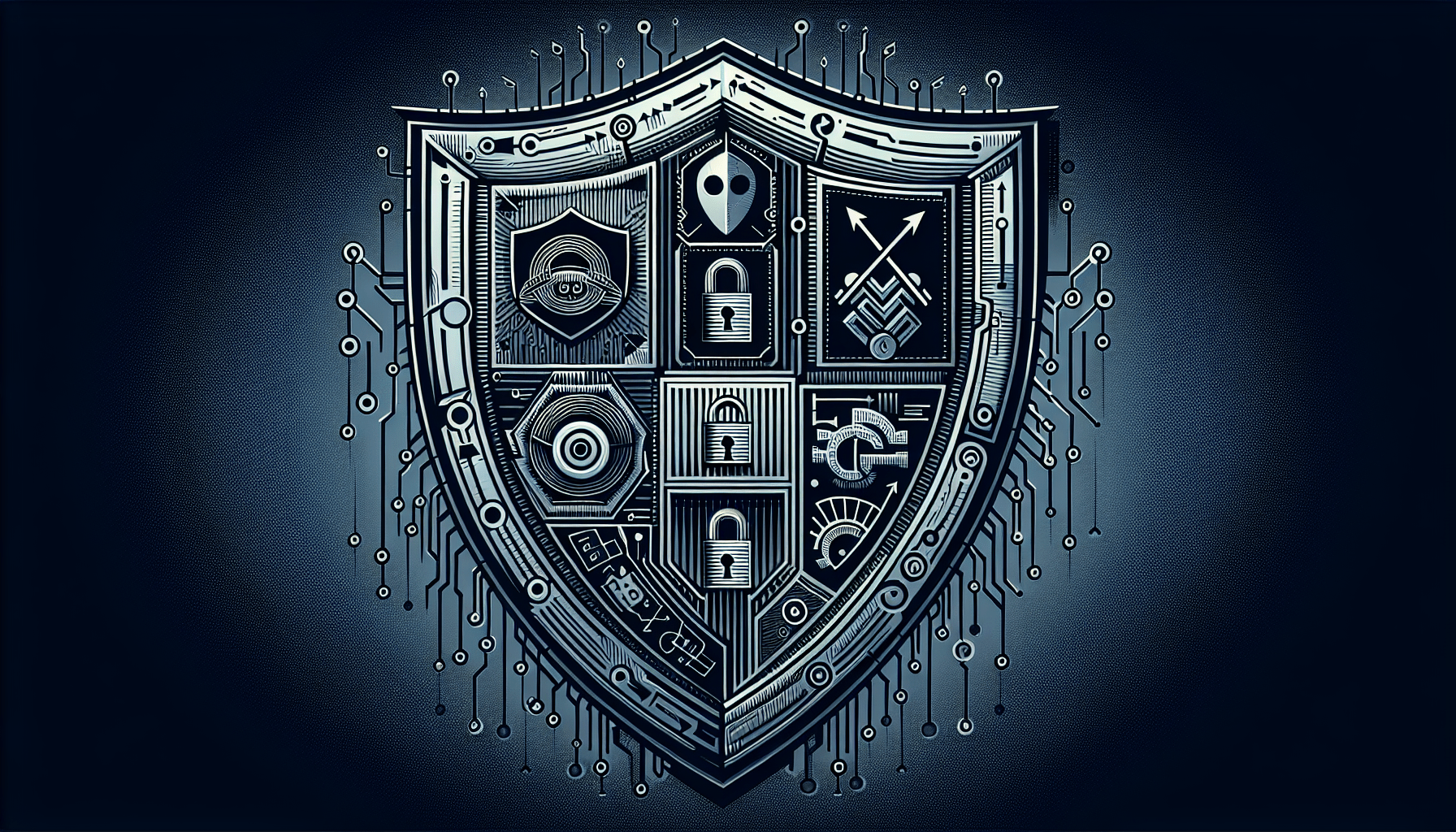In today’s rapidly evolving digital landscape, organizations must prioritize security awareness training to protect themselves against cyber threats. This article highlights the crucial topics that should be included in comprehensive security awareness training programs. From password best practices to phishing awareness and social engineering tactics, these topics equip employees with the knowledge and skills necessary to identify and respond to potential security risks. By addressing these important areas, organizations can significantly reduce the likelihood of falling victim to cyberattacks and enhance their overall security posture.
Password Security
Creating Strong Passwords
Creating strong passwords is essential for protecting your online accounts and sensitive information. To create a strong password, follow these guidelines:
- Length: Make sure your password is at least 12 characters long. The longer, the better.
- Complexity: Use a combination of uppercase and lowercase letters, numbers, and special characters.
- Avoid Common Words: Avoid using common words or phrases that can easily be guessed or cracked.
- Unique: Ensure that each of your online accounts has a different password. This way, if one account is compromised, your other accounts remain secure.
- Consider Using a Password Manager: A password manager can generate and store complex passwords for you, making it easier to manage multiple strong passwords.
Avoiding Password Reuse
It is crucial to avoid reusing passwords across different accounts. If one account is compromised, hackers can try the same password on other accounts, gaining unauthorized access. To avoid password reuse:
- Create Unique Passwords: Generate a unique password for each online account.
- Use a Password Manager: Use a password manager to securely store your passwords in an encrypted vault. This eliminates the need to remember multiple passwords.
- Enable Two-Factor Authentication: Enable two-factor authentication, which adds an extra layer of security by requiring a second form of verification, such as a code sent to your mobile device.
Enabling Two-Factor Authentication
Enabling two-factor authentication (2FA) provides an additional layer of security to your online accounts. With 2FA, even if someone obtains your password, they won’t be able to access your account without the second authentication factor. To enable 2FA:
- Check Account Settings: Visit the account settings of the online services you use and look for the two-factor authentication option.
- Choose an Authentication Method: Depending on the service, you can opt for methods such as SMS codes, email codes, authenticator apps, or physical security keys.
- Follow the Setup Process: Each service will have its setup process for enabling 2FA. Follow the instructions provided, usually involving linking your account with the authentication method of your choice.
- Use App Passwords: Some services require app-specific passwords for third-party applications. Generate and use these app passwords to ensure compatibility with your accounts and 2FA.
Phishing Attacks
Recognizing Phishing Emails
Phishing emails are a common method used by cybercriminals to trick you into revealing your personal information or downloading malicious software. Here are some signs to look out for to recognize phishing emails:
- Sender’s Email Address: Examine the email address of the sender. Phishing emails often use domain names similar to legitimate organizations but with variations or misspellings.
- Urgency or Threats: Phishing emails may try to create a sense of urgency or threaten negative consequences if you don’t take immediate action.
- Poor Grammar and Spelling: Many phishing emails contain poor grammar, spelling mistakes, or strange phrasing.
- Suspicious Links: Be cautious of links in emails. Hover over them to reveal the actual URL. If it looks suspicious, do not click on it.
- Request for Personal Information: Legitimate organizations usually do not ask for personal information via email. Be wary if an email requests sensitive details like passwords or social security numbers.
Avoiding Clicking on Suspicious Links
Clicking on suspicious links can lead to downloading malware or taking you to fake websites designed to steal your information. To avoid clicking on suspicious links:
- Hover over Links: Hover your mouse over a link to view the actual URL. Confirm it matches the destination you expect before clicking.
- Type URLs Directly: Instead of clicking on links in emails or messages, manually type the website URL into your browser.
- Use Website Scanners: Some web browsers offer website scanning services that can detect potentially harmful websites. Enable these features for extra protection.
- Check the URL: Look at the URL in your browser’s address bar before entering any personal information. Ensure it is using HTTPS and the correct domain name.
Verifying the Senders of Emails
Verifying the senders of emails is crucial to avoid falling victim to phishing scams. Use the following steps to verify the authenticity of an email:
- Check the Sender’s Address: Verify that the email is from a trusted source by examining the sender’s email address, ensuring it matches the official domain of the organization.
- Contact the Sender Directly: If you receive an email asking for sensitive information or requesting urgent action, contact the organization directly using the contact information from their official website or a trusted source.
- Be Cautious of Attachments: Even if an email seems legitimate, exercise caution when opening attachments. Scan them with antivirus software before opening to ensure they are safe.
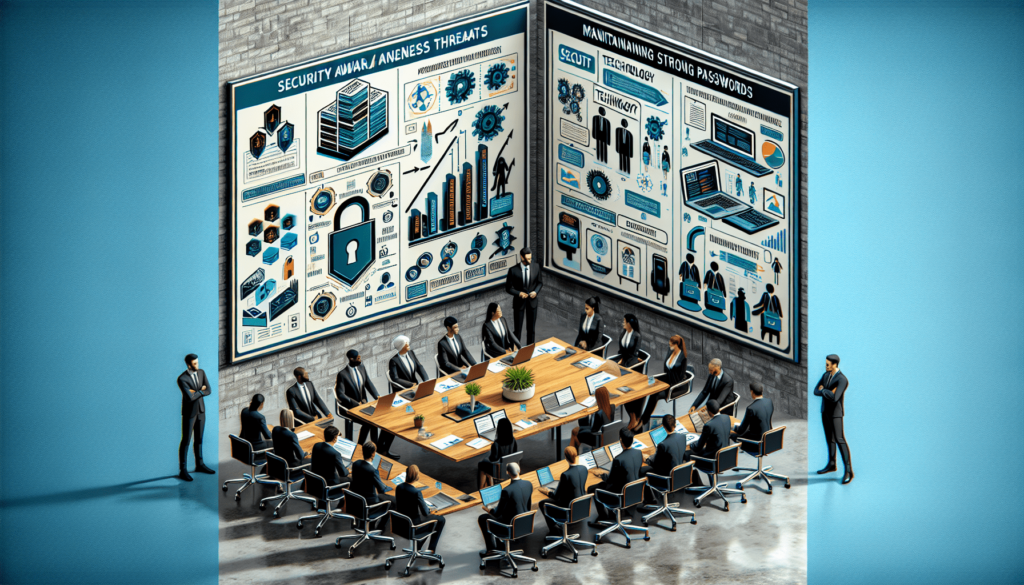
Social Engineering
Identifying Manipulative Techniques
Social engineering involves manipulating individuals to gain unauthorized access to information or systems. Understanding common manipulative techniques can help you identify and protect yourself against social engineering attacks:
- Authority: Attackers may pretend to be someone in a position of authority, such as a supervisor or IT personnel, using that status to manipulate individuals into revealing sensitive information.
- Urgency: Creating a sense of urgency can pressure victims into making hasty decisions, bypassing security measures, or disclosing confidential information.
- Familiarity: Attackers may establish a connection by pretending to know the victim personally, exploiting their trust to gain information or access.
- Phishing: Social engineering attacks often involve phishing emails or messages, disguising themselves as legitimate individuals or organizations to deceive victims.
- Impersonation: Attackers may impersonate someone else, either in person or over the phone, to gain trust and manipulate victims.
Understanding the Importance of Skepticism
Being skeptical is a vital mindset for protecting yourself against social engineering attacks. Questioning the legitimacy of requests or information can prevent falling victim to manipulation. Remember the following:
- Verify Requests: If someone asks you for sensitive information, such as passwords or account details, always verify their identity and purpose before providing any information.
- Verify Information: Be cautious of unsolicited information or requests. Independently verify the information through trusted sources or by contacting the organization directly.
- Think Before Acting: Don’t let urgency or pressure force you into making impulsive decisions. Take a moment to evaluate the situation critically and consider the potential risks.
- Report Suspicious Activity: If you encounter a potential social engineering attack, report it to your organization’s IT department or the appropriate authority. Sharing information can help prevent others from falling victim.
Avoiding Sharing Sensitive Information
Protecting sensitive information is crucial to prevent social engineering attacks. Avoid sharing sensitive information, such as passwords, personal details, or financial information, through the following:
- Secure Channels: When discussing sensitive matters, communicate through secure channels, such as encrypted messaging or encrypted phone calls.
- Privacy Settings: Review and adjust privacy settings on social media platforms to limit the amount of personal information visible to the public or unauthorized individuals.
- Destroy Paper Documents: Shred or destroy any physical documents containing sensitive information before disposing of them.
- Be Cautious on Phone Calls: Avoid sharing sensitive information over the phone unless you initiated the call and are certain of the recipient’s identity.
Mobile Device Security
Using Secure Passcodes or Biometric Authentication
Protecting your mobile device with secure passcodes or biometric authentication is crucial for safeguarding your personal and sensitive information. Follow these guidelines:
- Strong Passcodes: Use strong, unique passcodes consisting of a combination of numbers, letters, and special characters.
- Biometric Authentication: Enable biometric authentication methods such as fingerprint or facial recognition when available for an additional layer of security.
- Auto-Lock: Set your device to automatically lock after a short period of inactivity, requiring authentication to access it.
Installing Updates and Security Patches
Regularly installing updates and security patches on your mobile device is crucial to fix vulnerabilities and protect against potential threats. Follow these steps:
- Enable Automatic Updates: Enable the automatic update feature on your mobile device to ensure you receive the latest security patches and system updates.
- Check for Updates Manually: If automatic updates are not available, regularly check for updates through your device’s settings or the manufacturer’s official website.
Avoiding Unauthorized App Downloads
Only downloading apps from trusted sources is essential to prevent malicious apps from compromising the security of your mobile device. Follow these guidelines:
- Official App Stores: Stick to downloading apps from official app stores like Google Play Store or Apple App Store, as they have strict security measures in place.
- App Reviews and Ratings: Before downloading an app, check the reviews and ratings to ensure it comes from a reputable developer and has positive user feedback.
- App Permissions: Review the permissions an app requests before installation. Be cautious if an app asks for unnecessary permissions or access to sensitive data.

Data Protection
Understanding the Importance of Data Privacy
Protecting the privacy of your data is crucial to prevent unauthorized access, identity theft, and other security breaches. Understanding the importance of data privacy includes:
- Confidentiality: Your personal and sensitive data should be kept private and accessible only to authorized individuals or organizations.
- Integrity: Ensure that your data remains accurate, complete, and unaltered.
- Availability: Access to your data should be available whenever needed, while ensuring it is protected and safeguarded from unauthorized access.
Using Encryption for Sensitive Data
Encrypting sensitive data adds an extra layer of protection, ensuring that even if unauthorized individuals access your data, they cannot make sense of it. Consider the following:
- Encrypted Communication: Use encrypted messaging applications or protocols to protect sensitive conversations or data exchanges.
- Full Disk Encryption: Enable full disk encryption on your computer or mobile devices to protect the entire contents of your hard drive from unauthorized access.
- File-Level Encryption: Encrypt individual files or folders containing sensitive data with strong encryption algorithms.
Implementing Regular Backups
Regularly backing up your data is essential to mitigate the risk of data loss due to hardware failure, theft, or ransomware attacks. Follow these steps to implement regular backups:
- Automate Backups: Use backup software or cloud-based services that automatically back up your data on a regular basis.
- Multiple Locations: Store backup copies of your data in multiple locations, including off-site or on cloud storage platforms, to protect against physical damage or theft.
- Test Data Restoration: Periodically test the data restoration process to ensure your backups are working correctly and that you can recover your data when needed.
Physical Security
Securing Workstations and Laptops
Protecting physical access to your workstations and laptops is crucial to prevent unauthorized individuals from gaining access to your sensitive data. Consider the following measures:
- Lock Devices When Away: Whenever you step away from your workstation or laptop, lock the device by using a password-protected screensaver or the “Win + L” shortcut on Windows.
- Secure Workstations and Laptops: Physically secure your devices by using cable locks or keeping them in locked drawers or cabinets when not in use.
- Clear Desk Policy: Practice a clear desk policy, ensuring that sensitive documents or devices are not left unattended or visible to unauthorized individuals.
Locking Confidential Documents
Securing confidential documents is essential to prevent unauthorized access or information leakage. Consider the following guidelines:
- Secure File Cabinets: Use lockable file cabinets or drawers to store physical documents containing confidential information.
- Limit Access: Grant access to confidential documents only to authorized personnel who have a legitimate need for the information.
- Document Disposal: Shred or securely dispose of confidential documents that are no longer needed to prevent them from falling into the wrong hands.
Preventing Unauthorized Physical Access
Preventing unauthorized physical access to your workplace is crucial to maintain data security and protect sensitive information. Follow these measures:
- Access Control Systems: Implement access control systems, such as key cards or biometric scanners, to restrict entry to authorized individuals.
- Visitor Management: Implement a visitor management system to track and control visitors’ access to sensitive areas.
- Employee Training: Train employees on the importance of physical security and the proper procedures for verifying individuals’ identities before granting access to secure areas.
Social Media Security
Managing Privacy Settings
Managing the privacy settings on your social media accounts is vital to control who can access your personal information and posts. Consider these privacy settings:
- Choose Strong Privacy Settings: Configure your privacy settings to limit the visibility of your personal information and posts to a select group of trusted individuals.
- Be Selective with Friends/Followers: Only accept friend requests or followers from people you know and trust.
- Review and Adjust Regularly: Periodically review your privacy settings to ensure they align with your preferences and any changes made by the social media platform.
Avoiding Oversharing Personal Information
Avoiding oversharing personal information on social media platforms reduces the risk of identity theft or unauthorized access to your accounts. Follow these guidelines:
- Identity Verification Questions: Avoid sharing information on social media that is commonly used in security questions, such as your full name, address, date of birth, or mother’s maiden name.
- Be Mindful of Location Services: Disable location services or configure location settings to limit the visibility of your physical whereabouts on social media posts.
- Beware of Online Quizzes: Be cautious when participating in online quizzes or surveys that often request personal information. These can be used to build profiles or guess security questions.
Recognizing Social Engineering Techniques
Being aware of social engineering techniques used on social media platforms can help you avoid falling victim to scams or identity theft. Recognize common techniques:
- Phishing Links: Beware of links in direct messages or posts that lead to suspicious or unauthorized websites, potentially compromising your personal information.
- Impersonation: Attackers may create fake social media accounts, impersonating friends or organizations, to gain your trust and extract sensitive information.
- Fake Giveaways: Be cautious of giveaways or promotions that ask for personal information in exchange for prizes. Always verify the legitimacy of such contests.
Safe Internet Browsing
Using Secure Websites (HTTPS)
Using secure websites that employ HTTPS encryption ensures that your data is transmitted securely over the internet. Follow these guidelines:
- Check for HTTPS: Before entering sensitive information, ensure that the website’s URL starts with “https://” instead of “http://”. The “s” indicates a secured connection.
- Padlock Symbol: Look for a padlock symbol in the browser’s address bar, indicating the use of encryption and a secure connection.
- Avoid Entering Sensitive Information on Insecure Websites: If a website does not have the HTTPS encryption, avoid entering passwords, credit card details, or other sensitive information.
Avoiding Downloads from Untrusted Sources
Downloading files or software from untrusted sources can introduce malware or other security threats to your computer. Follow these precautions:
- Official Sources: Only download files or software from trusted and verified sources, such as the official website of the software or reputable app stores.
- Verify Downloads: Before downloading a file, check the file extension and scan it with antivirus software to ensure it is safe.
- Be Cautious of Pop-ups: Avoid clicking on pop-up ads or download buttons on unfamiliar websites as they may lead to malicious software downloads.
Implementing Ad-Blockers and Anti-Malware Software
Using ad-blockers and anti-malware software provides an additional layer of protection against potentially harmful content and malicious software. Consider:
- Ad-Blockers: Install browser extensions or software that block advertisements, reducing the risk of accidentally clicking on malicious ads or pop-ups.
- Anti-Malware Software: Install reputable anti-malware software that regularly scans your system for potential threats and provides real-time protection against malware.
Email Security
Avoiding Opening Unexpected Attachments
Email attachments can contain viruses or other malware that can compromise the security of your computer or network. Follow these precautions:
- Be Cautious: Exercise caution when opening email attachments, especially if they are unexpected or sent by unknown senders.
- Scan Attachments: Use antivirus software to scan attachments before opening them to detect and quarantine any potential threats.
- Verify with the Sender: If you receive an unexpected attachment from a known sender, verify with them via another communication channel before opening it.
Using Email Encryption for Sensitive Information
Encrypting sensitive information sent via email adds an extra layer of protection, ensuring that only the intended recipient can access the content. Consider:
- Encryption Tools: Use encryption tools or software that encrypts the content of your emails, making them unreadable to unauthorized individuals.
- Password Protection: If you need to send a password-protected file via email, communicate the password securely through a different communication channel.
Recognizing Spoofed Emails
Spoofed emails are designed to appear as if they are from a legitimate source, but they aim to deceive recipients into revealing sensitive information or performing specific actions. Be vigilant and recognize spoofed emails by:
- Verify Sender Information: Check the sender’s name and email address for any discrepancies or suspicious elements.
- Links or Attachments: Be cautious of emails that contain suspicious links or unexpected attachments, especially from unknown sources.
- Urgency or Threats: Be wary of emails that create a sense of urgency, demanding immediate action or threatening negative consequences if you don’t comply.
Security Incident Reporting
Understanding the Reporting Procedure
Understanding the reporting procedure for security incidents is crucial to ensure timely response and mitigation of potential threats. Follow these guidelines:
- Know the Contacts: Familiarize yourself with the appropriate contacts or departments in your organization responsible for handling security incidents.
- Report Promptly: Immediately report any security incidents or suspected breaches according to your organization’s reporting procedure.
Recognizing Signs of a Security Incident
Recognizing the signs of a security incident can help you identify potential threats early, allowing for prompt response and mitigation. Stay vigilant and be aware of the following indicators:
- Unusual Network Activities: Monitor for unexpected network traffic, unauthorized access attempts, or unusual system behaviors.
- System Malfunctions: Be attentive to system malfunctions, abnormal error messages, or sudden slow performance, as they may indicate a security incident.
- Unintended Information Disclosure: Recognize occurrences of unintended information disclosure, either through accidental sharing or unauthorized access to sensitive information.
Protecting Whistleblowers
Whistleblowers play a critical role in reporting security incidents or unethical activities. To foster a safe environment for whistleblowers, consider the following measures:
- Confidentiality: Ensure confidentiality when handling whistleblower reports, safeguarding the whistleblower’s identity and any sensitive information disclosed.
- Anonymous Reporting: Establish anonymous reporting channels or platforms that enable whistleblowers to report incidents without fear of retaliation.
- Non-Retaliation Policy: Implement a non-retaliation policy that protects whistleblowers from any adverse actions as a result of reporting security incidents or unethical activities.
With the comprehensive knowledge gained from this article, you are now equipped with essential information to enhance your password security, recognize and avoid phishing attacks, understand social engineering techniques, protect your mobile devices, ensure data privacy and protection, strengthen physical security measures, safeguard your social media presence, browse the internet safely, manage email security, and know how to handle security incidents. By following these best practices and staying vigilant, you can significantly reduce the risk of falling victim to cyber threats and enhance your overall security posture. Stay proactive and make security a priority in all aspects of your digital life.