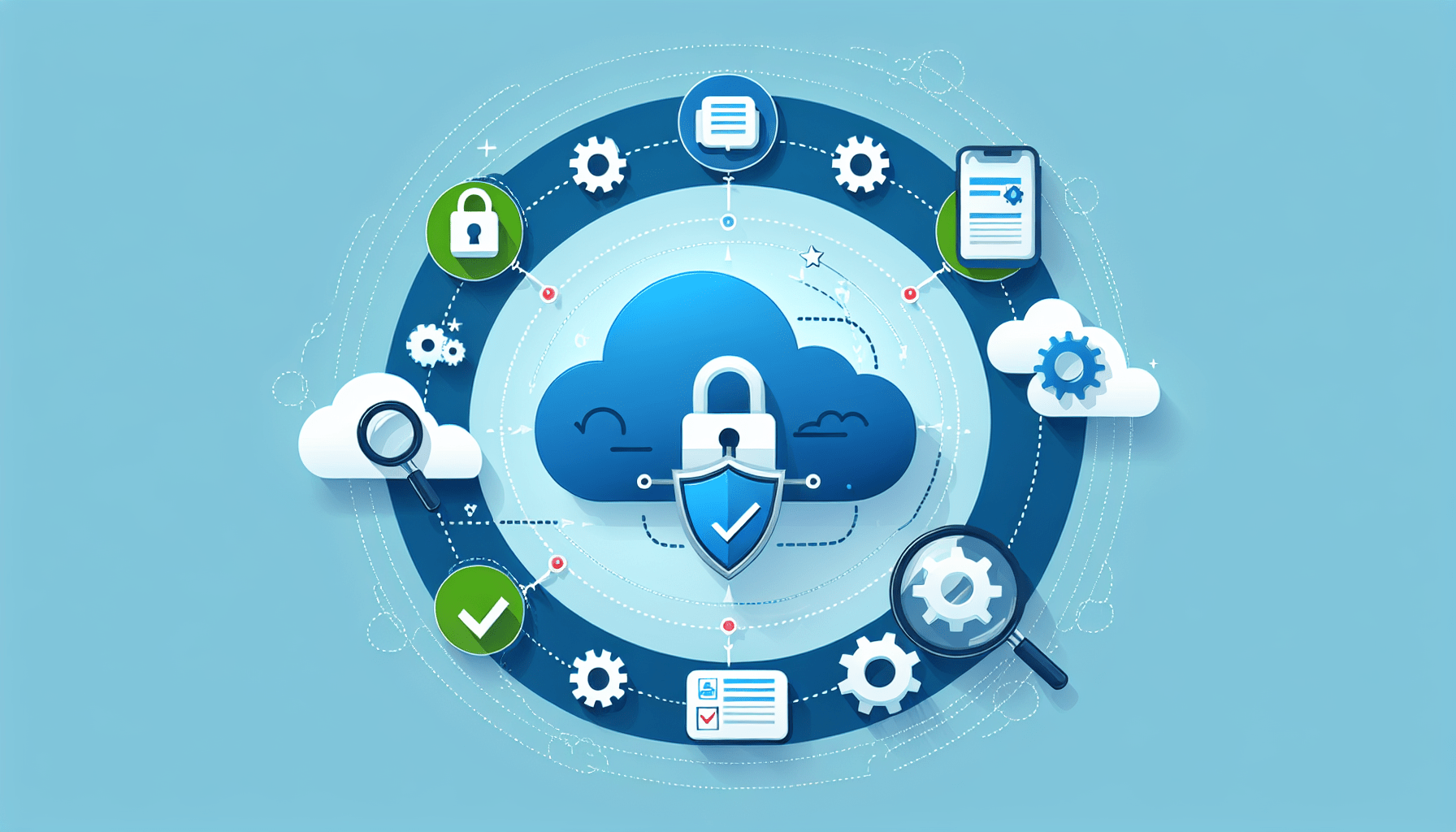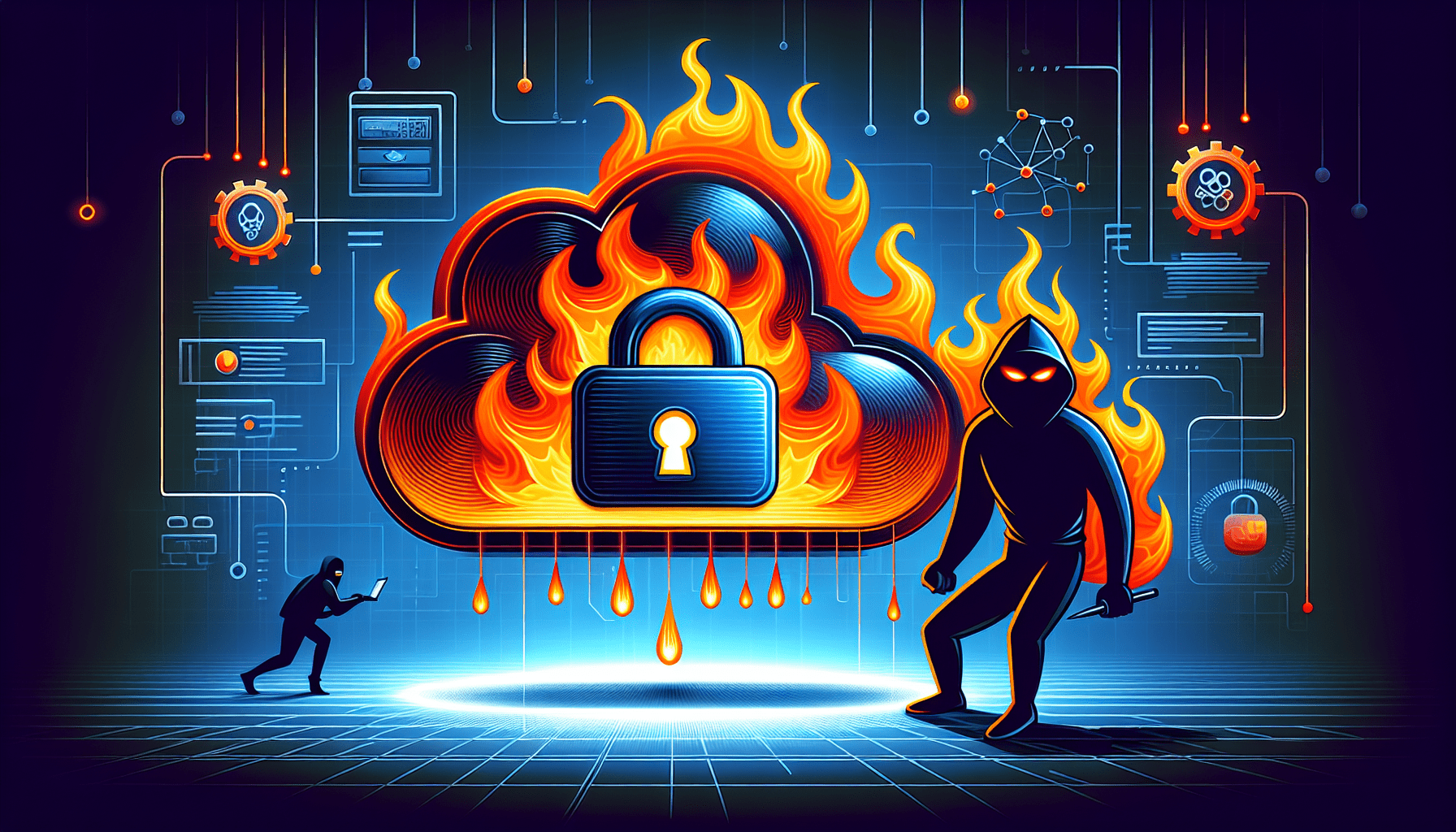Cloud security assessments are an essential step in ensuring the safety and integrity of cloud infrastructures. With the increasing reliance on cloud services, organizations must invest in robust tools to identify vulnerabilities and protect confidential data. In this article, we explore the most popular tools used for cloud security assessments. From powerful vulnerability scanners to comprehensive threat intelligence platforms, these tools offer a range of features to help organizations proactively identify risks and safeguard their sensitive information. Stay ahead of the ever-evolving cyber threats by leveraging these industry-leading tools for cloud security assessments.

Nessus
Nessus is a widely used and highly regarded vulnerability scanning tool. It offers a wide range of features and benefits for conducting cloud security assessments.
Features of Nessus
Some notable features of Nessus include:
- Comprehensive vulnerability scanning: Nessus can scan and analyze cloud environments to identify potential vulnerabilities in operating systems, network devices, databases, applications, and more.
- Extensive vulnerability database: Nessus leverages a vast database of vulnerabilities, including regularly updated plugins, to provide accurate and up-to-date vulnerability assessment results.
- Compliance checks: Nessus supports compliance checks against various industry standards and frameworks, such as PCI DSS, HIPAA, and CIS benchmarks, to help organizations ensure their cloud environments comply with relevant regulations and best practices.
- Customization and configuration options: Nessus allows users to customize scans, define specific scanning policies, and tailor scan schedules to suit their specific requirements.
Benefits of Nessus
Using Nessus for cloud security assessments offers several benefits, including:
- Accurate and reliable results: The extensive vulnerability database and regular plugin updates of Nessus ensure that the assessment results are accurate and reliable, enabling organizations to prioritize and address security vulnerabilities effectively.
- Easy-to-use interface: Nessus features a user-friendly interface that simplifies the setup and configuration of vulnerability scans, making it accessible for both experienced security professionals and newcomers to vulnerability assessment.
- Scalability: Nessus can handle large-scale cloud environments and scan multiple hosts simultaneously, allowing organizations to assess the security of their entire cloud infrastructure efficiently.
- Integration capabilities: Nessus integrates with popular security tools and platforms, such as Security Information and Event Management (SIEM) systems, to provide seamless integration and streamline the vulnerability management process.
How to use Nessus for cloud security assessments
To use Nessus for cloud security assessments, follow these steps:
- Install and configure Nessus on a suitable system or server.
- Define the scope of the assessment, including the cloud assets and resources to be scanned.
- Customize the scanning policies according to your organization’s requirements and compliance needs.
- Initiate the vulnerability scan and wait for Nessus to complete the assessment.
- Review the scan results and prioritize vulnerabilities based on severity and potential impact.
- Develop and implement a remediation plan to address the identified vulnerabilities.
- Regularly schedule vulnerability scans using Nessus to maintain a proactive approach to cloud security assessments.
Qualys
Qualys is another popular tool for cloud security assessments, offering a wide range of features and benefits to organizations looking to enhance their cloud security posture.
Features of Qualys
Some prominent features of Qualys include:
- Vulnerability management: Qualys provides comprehensive vulnerability management capabilities, allowing organizations to identify, track, and remediate vulnerabilities across their cloud infrastructure.
- Continuous monitoring: Qualys supports continuous monitoring of cloud environments, scanning for new vulnerabilities and changes to the infrastructure to proactively detect and address potential security risks.
- Asset management: Qualys offers asset discovery and inventory capabilities, helping organizations gain visibility into their cloud assets and resources to ensure comprehensive security coverage.
- Threat intelligence integration: Qualys integrates with threat intelligence feeds to provide real-time information on emerging threats and vulnerabilities, enabling organizations to take proactive security measures.
- Reporting and analytics: Qualys generates detailed reports and provides advanced analytics to help organizations gain insights into their cloud security posture, track progress, and make informed decisions.
Benefits of Qualys
Using Qualys for cloud security assessments provides several benefits, including:
- Scalability and flexibility: Qualys can scale to accommodate large cloud environments, enabling organizations to assess the security of their entire infrastructure efficiently. It also offers flexibility in terms of customization and configuration to fit specific requirements.
- Comprehensive vulnerability management: Qualys’ vulnerability management capabilities ensure that organizations can identify and address vulnerabilities across their entire cloud infrastructure, reducing the risk of potential breaches.
- Continuously updated vulnerability knowledge base: Qualys maintains an extensive database of vulnerabilities, including timely updates, to provide accurate and relevant vulnerability assessment results.
- Enhanced visibility and control: Qualys’ asset discovery and monitoring capabilities provide organizations with enhanced visibility into their cloud assets, helping them identify and address potential security gaps more effectively.
How to use Qualys for cloud security assessments
To use Qualys for cloud security assessments, follow these steps:
- Set up and configure Qualys within your cloud environment.
- Define the scope of the assessment, including the assets and resources to be scanned.
- Customize the vulnerability scanning policies to align with your organization’s requirements and compliance needs.
- Initiate the vulnerability scan and allow Qualys to assess the security of your cloud infrastructure.
- Analyze the scan results and prioritize vulnerabilities based on their severity and potential impact.
- Develop a remediation plan and address the identified vulnerabilities in a timely manner.
- Leverage Qualys’ reporting and analytics capabilities to monitor progress, track improvements, and maintain a proactive approach to cloud security assessments.
OpenVAS
OpenVAS is an open-source vulnerability scanning tool that offers a range of features for conducting cloud security assessments.
Features of OpenVAS
Some notable features of OpenVAS include:
- Comprehensive vulnerability scanning: OpenVAS scans cloud environments for known vulnerabilities across various targets, including operating systems, network devices, and services.
- Multiple scanning options: OpenVAS offers multiple scanning options, including full scans, targeted scans, and custom scans, allowing users to tailor the assessment to their specific requirements.
- Reporting and remediation guidance: OpenVAS generates detailed reports outlining the vulnerabilities discovered and provides guidance on remediation steps to address the identified risks.
- Integration capabilities: OpenVAS can be integrated with other security tools and platforms, allowing seamless collaboration and enhancing the overall vulnerability management process.
Benefits of OpenVAS
Using OpenVAS for cloud security assessments offers several benefits, including:
- Cost-effectiveness: Being an open-source tool, OpenVAS eliminates the need for expensive licensing costs, making it an affordable choice for organizations with budget constraints.
- Customization and flexibility: OpenVAS allows users to customize scans and configure the assessment based on their specific requirements, providing flexibility in vulnerability management.
- Active community support: OpenVAS has a large and active user community, ensuring regular updates, bug fixes, and additional features, enhancing the tool’s capabilities.
- Suitability for small to medium-sized organizations: OpenVAS is well-suited for small to medium-sized organizations that require a cost-effective and efficient vulnerability scanning tool for cloud security assessments.
How to use OpenVAS for cloud security assessments
To use OpenVAS for cloud security assessments, follow these steps:
- Install and configure OpenVAS on a suitable system or server within your cloud environment.
- Define the scope of the assessment, including the targets to be scanned and the scanning options to be used.
- Customize the scanning policies according to your organization’s requirements and compliance needs.
- Initiate the vulnerability scan and allow OpenVAS to assess the security of your cloud infrastructure.
- Review the scan results, prioritize vulnerabilities based on their severity, and validate findings as needed.
- Develop a remediation plan and address the identified vulnerabilities accordingly.
- Regularly schedule vulnerability scans using OpenVAS to maintain an ongoing assessment of your cloud security posture.
Wireshark
Wireshark is a widely used network protocol analyzer that can be utilized for cloud security assessments to analyze network traffic and identify potential security vulnerabilities.
Features of Wireshark
Some notable features of Wireshark include:
- Network traffic capture: Wireshark allows users to capture and analyze network traffic in real-time, providing insights into network protocols, packet structure, and potential security issues.
- Extensive protocol support: Wireshark supports a wide range of network protocols, allowing for comprehensive analysis of network traffic in different cloud environments.
- Advanced filtering and analysis options: Wireshark provides advanced filtering and analysis capabilities that help users identify suspicious network activity, detect anomalies, and pinpoint potential security vulnerabilities.
- Graphical user interface: Wireshark offers an easy-to-use graphical user interface, allowing users to navigate through captured network traffic and analyze data efficiently.
Benefits of Wireshark
Using Wireshark for cloud security assessments offers several benefits, including:
- Real-time analysis: Wireshark enables real-time analysis of network traffic, allowing for quick identification and response to potential security breaches or anomalies in cloud environments.
- Comprehensive protocol analysis: Wireshark’s extensive protocol support ensures that network traffic in different cloud environments can be thoroughly analyzed and potential vulnerabilities can be identified, enhancing overall security posture.
- Easy-to-use interface: The graphical user interface of Wireshark makes it accessible to both experienced security professionals and beginners, simplifying the network traffic analysis process.
- Integration capabilities: Wireshark can be integrated with other security tools and systems, enhancing visibility and enabling more effective security incident response.
How to use Wireshark for cloud security assessments
To use Wireshark for cloud security assessments, follow these steps:
- Install and configure Wireshark on a system or server within your cloud environment.
- Identify the network segment(s) or device(s) to be monitored for security assessments.
- Set up Wireshark to capture network traffic on the desired network segment or device.
- Start the network traffic capture and let Wireshark collect data for analysis.
- Analyze the captured network traffic using Wireshark’s filtering and analysis capabilities.
- Look for suspicious or abnormal network activity, anomalies in protocol behavior, or potential security vulnerabilities.
- Take appropriate action based on the analysis results and develop a remediation plan to address identified vulnerabilities or incidents.

Metasploit
Metasploit is a powerful penetration testing framework that can be used for cloud security assessments to simulate cyberattacks, identify vulnerabilities, and test cloud defenses.
Features of Metasploit
Some prominent features of Metasploit include:
- Exploit modules: Metasploit provides a vast collection of exploit modules that can simulate various attack techniques, helping organizations identify vulnerabilities in their cloud environments.
- Auxiliary modules: Metasploit includes auxiliary modules that facilitate tasks such as fingerprinting, scanning, and gathering information about target systems, enhancing the overall assessment process.
- Post-exploitation modules: Metasploit offers post-exploitation modules that enable organizations to deepen their understanding of the impact of successful attacks and ensure comprehensive vulnerability management.
- Integration capabilities: Metasploit integrates with other security tools and platforms, allowing for seamless collaboration and enhancing the overall penetration testing process.
Benefits of Metasploit
Using Metasploit for cloud security assessments provides several benefits, including:
- Comprehensive penetration testing: Metasploit’s wide range of exploit and auxiliary modules enables organizations to conduct thorough penetration testing of their cloud environments, identifying potential vulnerabilities and weaknesses.
- Realistic attack simulation: Metasploit helps simulate real-world cyber attacks, allowing organizations to understand the impact of successful attacks and prioritize vulnerability mitigation efforts accordingly.
- Continuous improvement: Metasploit’s integration capabilities and active user community ensure regular updates, bug fixes, and the addition of new modules, enhancing the tool’s effectiveness and overall assessment capabilities.
- Enhanced collaboration and reporting: Metasploit’s integration with other security tools and platforms enables seamless collaboration among security professionals, streamlining the reporting and remediation processes.
How to use Metasploit for cloud security assessments
To use Metasploit for cloud security assessments, follow these steps:
- Install and set up Metasploit on a system or server within your cloud environment.
- Define the scope of the assessment, including the targets to be tested and the specific penetration testing techniques to be employed.
- Configure Metasploit to utilize the desired exploit and auxiliary modules for the assessment.
- Run the penetration tests using Metasploit and record the results, including successful exploits and vulnerabilities identified.
- Analyze the results, prioritize vulnerabilities based on their severity and potential impact, and develop a remediation plan accordingly.
- Work closely with relevant teams and stakeholders to address the identified vulnerabilities and strengthen cloud defenses.
- Regularly schedule penetration tests using Metasploit to maintain a proactive security posture and ensure continuous improvement of cloud security.
Burp Suite
Burp Suite is a popular web application security testing tool that can be utilized for cloud security assessments to identify and remediate vulnerabilities in web applications hosted in the cloud.
Features of Burp Suite
Some notable features of Burp Suite include:
- Web vulnerability scanning: Burp Suite offers extensive web vulnerability scanning capabilities, allowing organizations to identify common vulnerabilities, such as SQL injection, cross-site scripting (XSS), and insecure direct object references.
- Targeted scanning and testing: Burp Suite supports targeted scanning and testing of specific web applications within the cloud environment, enabling more focused assessment and remediation efforts.
- Traffic interception and modification: Burp Suite enables the interception and modification of web traffic between clients and web applications, helping security professionals analyze and manipulate requests/responses to identify vulnerabilities.
- Reporting and issue tracking: Burp Suite generates detailed reports on identified vulnerabilities and supports issue tracking, facilitating the remediation and management of security vulnerabilities in cloud-hosted web applications.
Benefits of Burp Suite
Using Burp Suite for cloud security assessments offers several benefits, including:
- Comprehensive web application testing: Burp Suite’s extensive scanning capabilities ensure thorough testing of web applications in the cloud, helping organizations uncover vulnerabilities and enhance overall security posture.
- Risk mitigation and remediation: Burp Suite’s detailed reports and issue tracking capabilities enable organizations to prioritize and address vulnerabilities promptly, reducing the risk of potential attacks and data breaches.
- Active user community and regular updates: Burp Suite benefits from an active user community that contributes to regular updates, bug fixes, and the addition of new features, ensuring the tool remains effective and up-to-date for cloud security assessments.
- Integration capabilities: Burp Suite integrates with other security tools and platforms, allowing for seamless collaboration and enhancing the overall assessment and remediation process.
How to use Burp Suite for cloud security assessments
To use Burp Suite for cloud security assessments, follow these steps:
- Install and configure Burp Suite on a system or server within your cloud environment.
- Identify the web applications hosted in the cloud that require assessment and ensure proper access and permissions for scanning.
- Configure Burp Suite to target the specific web applications and define the scanning policies and desired tests.
- Initiate the scanning process with Burp Suite and let it assess the security of the targeted web applications.
- Review the scan results and prioritize vulnerabilities based on their severity and potential impact.
- Develop a remediation plan and address the identified vulnerabilities in collaboration with the relevant development and security teams.
- Regularly schedule assessments using Burp Suite to maintain a proactive approach to cloud security and continuously improve the security posture of web applications hosted in the cloud.
Nmap
Nmap is a powerful network scanning tool that can be utilized for cloud security assessments to discover hosts and services, detect potential vulnerabilities, and identify open ports.
Features of Nmap
Some notable features of Nmap include:
- Host discovery: Nmap can perform host discovery scans to identify live hosts in a cloud environment, helping organizations assess the overall security and accessibility of their infrastructure.
- Detecting open ports and services: Nmap scans can determine which ports on target hosts are open and which services are running, providing insights into potential vulnerabilities and attack vectors.
- Service and version detection: Nmap can determine the services and their versions running on target hosts, assisting in vulnerability assessment and ensuring up-to-date software and security patches.
- Scripting engine: Nmap’s scripting engine allows the execution of custom scripts, providing additional functionality and facilitating advanced security assessments.
Benefits of Nmap
Using Nmap for cloud security assessments offers several benefits, including:
- Comprehensive network scanning: Nmap’s advanced scanning techniques and extensive range of features ensure thorough network scanning, enabling organizations to identify potential vulnerabilities and reduce the risk of security breaches.
- Efficient and fast scanning: Nmap’s optimized scanning algorithms and parallel scanning capabilities allow for efficient and speedy scanning, making it suitable for large-scale cloud environments.
- Customization and scripting capabilities: Nmap’s scripting engine and customizable scan options provide flexibility in adapting the tool to specific assessment requirements and enhancing the overall scanning process.
- Integration capabilities: Nmap integrates with various security tools and platforms, enabling seamless collaboration and enhancing overall vulnerability management and cloud security practices.
How to use Nmap for cloud security assessments
To use Nmap for cloud security assessments, follow these steps:
- Install and configure Nmap on a system or server within your cloud environment.
- Define the scope of the assessment, including the network segments or hosts to be scanned.
- Customize the scan options according to your assessment requirements, such as scan type, port range, and timing options.
- Initiate the scanning process and allow Nmap to scan the defined network segments or hosts.
- Analyze the scan results and identify potential vulnerabilities, open ports, and running services on target hosts.
- Prioritize vulnerabilities based on their severity and potential impact, and develop a remediation plan.
- Collaborate with relevant teams to address the identified vulnerabilities and implement necessary security measures.
- Regularly schedule network scans using Nmap to maintain a proactive approach to cloud security and ensure ongoing assessment of potential vulnerabilities.
CloudSploit
CloudSploit is a cloud security and compliance monitoring tool that helps organizations assess and manage their cloud infrastructure for potential security risks and compliance violations.
Features of CloudSploit
Some prominent features of CloudSploit include:
- Automated configuration scanning: CloudSploit automatically scans and assesses the configuration of cloud resources, such as Amazon Web Services (AWS) accounts, for potential misconfigurations and vulnerabilities.
- Compliance checks: CloudSploit supports compliance checks against various industry standards and frameworks, such as CIS benchmarks and AWS Well-Architected Framework, helping organizations ensure adherence to relevant regulations and best practices.
- Continuous monitoring: CloudSploit provides continuous monitoring of cloud resources, detecting changes in configurations and highlighting potential security risks in near real-time.
- Integration capabilities: CloudSploit integrates with other security tools and platforms, allowing organizations to streamline vulnerability management and enhance their overall cloud security posture.
Benefits of CloudSploit
Using CloudSploit for cloud security assessments provides several benefits, including:
- Comprehensive cloud infrastructure assessment: CloudSploit’s automated scanning and continuous monitoring capabilities ensure thorough assessment of cloud resources, helping organizations identify potential security risks and compliance violations.
- Real-time risk detection: CloudSploit’s continuous monitoring detects changes in configurations and highlights potential security risks promptly, enabling organizations to take immediate action and mitigate potential vulnerabilities.
- Compliance management: CloudSploit’s compliance checks facilitate adherence to industry standards and best practices, helping organizations avoid regulatory violations and ensure a robust and secure cloud infrastructure.
- Integration capabilities: CloudSploit’s integration with other security tools and platforms ensures seamless collaboration and enhances the overall vulnerability management and cloud security practices.
How to use CloudSploit for cloud security assessments
To use CloudSploit for cloud security assessments, follow these steps:
- Sign up for CloudSploit and configure the necessary access permissions to your cloud resources, such as AWS accounts.
- Set up the relevant scanning and assessment policies, including the cloud resources to be scanned and the compliance checks to be performed.
- Initiate the assessment process and let CloudSploit scan and assess your cloud infrastructure.
- Review the assessment results and prioritize identified risks and vulnerabilities based on severity and potential impact.
- Collaborate with the relevant teams to address the identified risks, implement necessary security measures, and remediate vulnerabilities.
- Leverage CloudSploit’s reporting capabilities to generate compliance reports, track progress, and maintain a proactive approach to cloud security and compliance management.
- Regularly schedule assessments using CloudSploit to continuously monitor and assess your cloud infrastructure, ensuring ongoing security and compliance.
Lynis
Lynis is an open-source security auditing and scanning tool that can be used for cloud security assessments. It focuses on system hardening, compliance checks, and vulnerability scanning.
Features of Lynis
Some notable features of Lynis include:
- System hardening guidance: Lynis provides system hardening recommendations and security controls based on best practices and industry standards, assisting organizations in strengthening the security of their cloud infrastructure.
- Compliance checks: Lynis supports compliance checks against various standards and frameworks, such as CIS benchmarks and General Data Protection Regulation (GDPR) requirements, helping organizations ensure adherence to relevant regulations.
- Vulnerability scanning: Lynis scans the cloud infrastructure for potential vulnerabilities, helps identify security weaknesses, and provides recommendations for mitigation.
- Extensive report generation: Lynis generates detailed reports summarizing system security configuration, identified vulnerabilities, and recommendations for improvement.
Benefits of Lynis
Using Lynis for cloud security assessments offers several benefits, including:
- Comprehensive system hardening: Lynis’ system hardening recommendations ensure that cloud infrastructures are configured securely, reducing the risk of potential vulnerabilities and unauthorized access.
- Compliance management: Lynis’ compliance checks help organizations verify their adherence to industry standards and regulations, supporting a robust and compliant cloud infrastructure.
- Easy-to-use and customizable: Lynis features a simple and user-friendly interface, making it accessible to security professionals with varying levels of expertise. It also allows customization to suit specific cloud security requirements.
- Active community support and regular updates: Lynis benefits from an active user community that provides continuous updates, bug fixes, and new features, ensuring the tool remains relevant and effective for cloud security assessments.
How to use Lynis for cloud security assessments
To use Lynis for cloud security assessments, follow these steps:
- Install and configure Lynis on a system or server within your cloud environment.
- Select the desired cloud resources or systems to assess.
- Customize the scanning and assessment options to align with your organization’s specific cloud security requirements.
- Initiate the scanning process and let Lynis analyze the selected cloud resources or systems.
- Analyze the scan results, identify potential vulnerabilities and security weaknesses, and prioritize them based on the severity and potential impact.
- Develop a remediation plan and implement necessary changes to address the identified vulnerabilities and improve the security of your cloud infrastructure.
- Regularly schedule assessments using Lynis to maintain a proactive approach to cloud security, continuously monitor the security posture, and address any new vulnerabilities promptly.
AWS Inspector
AWS Inspector is a security assessment service provided by Amazon Web Services (AWS) that helps organizations conduct automated security assessments of their AWS cloud resources.
Features of AWS Inspector
Some notable features of AWS Inspector include:
- Automated assessments: AWS Inspector automates security assessments of AWS resources, such as EC2 instances, to identify potential vulnerabilities and deviations from best practices.
- Rules packages: AWS Inspector provides predefined rules packages that cover common security best practices, industry standards, and regulatory requirements, ensuring comprehensive security assessments.
- Mappings to compliance frameworks: AWS Inspector offers mappings to various compliance frameworks, simplifying compliance validation and ensuring adherence to relevant regulations.
- Detailed findings and actionable recommendations: AWS Inspector generates detailed findings and provides actionable recommendations to help organizations address identified security vulnerabilities effectively.
Benefits of AWS Inspector
Using AWS Inspector for cloud security assessments offers several benefits, including:
- Simplified security assessments: AWS Inspector automates and streamlines security assessments of AWS resources, reducing the effort required to identify potential vulnerabilities and ensuring consistent and thorough assessments.
- Comprehensive coverage: AWS Inspector’s rules packages cover a wide range of security best practices, industry standards, and compliance frameworks, providing comprehensive security assessments tailored to AWS cloud resources.
- Simplified compliance management: AWS Inspector’s mappings to compliance frameworks simplify the validation of compliance, ensuring organizations adhere to applicable regulations and standards.
- Integration with AWS ecosystem: AWS Inspector seamlessly integrates with other AWS services, allowing organizations to leverage its findings and recommendations in their overall vulnerability management and security practices.
How to use AWS Inspector for cloud security assessments
To use AWS Inspector for cloud security assessments, follow these steps:
- Set up and configure AWS Inspector within your AWS account.
- Define the assessment targets, such as EC2 instances or other AWS resources, to be assessed.
- Select the appropriate rules packages based on your specific security requirements and compliance needs.
- Initiate the assessment process in AWS Inspector and allow it to scan and assess the selected AWS resources.
- Review the assessment findings, prioritize identified security vulnerabilities, and consider AWS Inspector’s recommendations for remediation.
- Collaborate with relevant teams to address the identified vulnerabilities and implement necessary security measures.
- Regularly schedule assessments using AWS Inspector to maintain continuous security monitoring of your AWS resources, ensure ongoing compliance, and address any new vulnerabilities promptly.
In conclusion, conducting cloud security assessments is crucial for organizations to ensure the security and compliance of their cloud environments. The tools outlined in this article, including Nessus, Qualys, OpenVAS, Wireshark, Metasploit, Burp Suite, Nmap, CloudSploit, Lynis, and AWS Inspector, offer a wide range of features and benefits for conducting comprehensive cloud security assessments. By leveraging these tools appropriately and following the recommended steps, organizations can identify vulnerabilities, mitigate risks, and enhance the overall security posture of their cloud infrastructure.