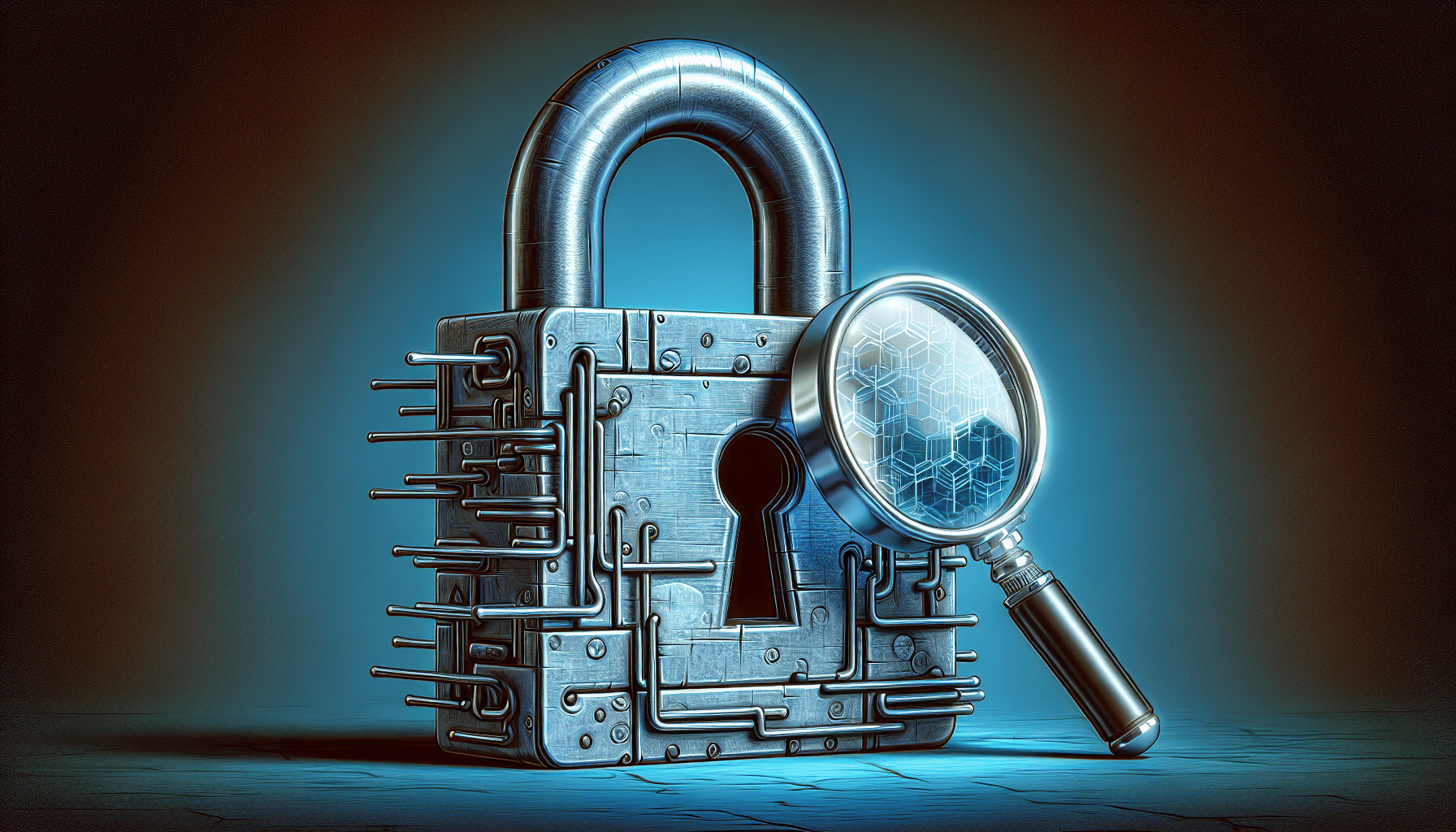In the rapidly evolving world of web application development, ensuring the functionality, performance, and security of your applications is of paramount importance. To achieve this, utilizing the right tools for web application testing becomes essential. In this article, we will provide you with an insightful overview of the top 10 tools that can help you evaluate your web applications thoroughly, enabling you to deliver exceptional user experiences and drive your business forward. From automation frameworks to security scanners and load testing tools, we’ve got you covered. So, let’s dive right in and explore the best tools for web application testing.
Selenium
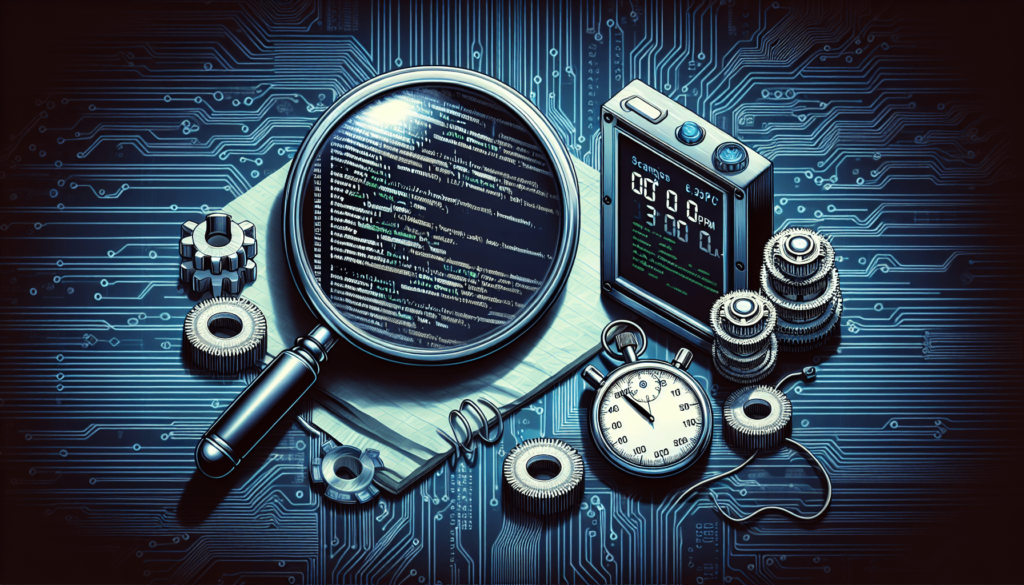
Introduction to Selenium
Selenium is an open-source automated testing framework used for web application testing. It allows software testers to automate browser actions and simulate user interactions on webpages. Selenium supports various programming languages such as Java, Python, and C#, making it a versatile tool for testing web applications across different platforms and browsers.
Benefits of using Selenium
There are several benefits to using Selenium for web application testing. Firstly, Selenium is cross-platform compatible, which means it can be used on different operating systems such as Windows, macOS, and Linux. This allows testers to test their web applications on multiple platforms without the need for separate testing environments.
Secondly, Selenium supports multiple web browsers like Chrome, Firefox, Safari, and Edge. This enables testers to ensure that their web applications are compatible and function correctly across different browsers, providing a better user experience for users.
Thirdly, Selenium provides robust and reliable testing capabilities. It allows testers to perform various testing tasks such as form filling, button clicking, and page navigation. Test scripts written in Selenium can be easily maintained and reused, saving time and effort in the long run.
Features of Selenium
Selenium offers a range of features that enhance web application testing. Some of the key features include:
-
Browser Compatibility: Selenium supports multiple web browsers, allowing testers to ensure their web applications work seamlessly across different browsers.
-
Cross-platform Support: Selenium can be used on different operating systems, enabling testers to verify the compatibility of their web applications on various platforms.
-
Automation: Selenium allows testers to automate repetitive tasks by simulating user interactions such as clicking buttons, filling forms, and navigating between pages.
-
Test Scripts: Selenium provides a programming interface that allows testers to write test scripts using languages like Java, Python, and C#. These scripts can be customized to test specific functionalities and scenarios.
-
Parallel Testing: Selenium supports parallel execution of test cases, allowing testers to run multiple tests simultaneously. This can significantly speed up the testing process and improve overall efficiency.
Types of Selenium WebDriver
Selenium WebDriver is the primary component of Selenium that allows testers to automate browser actions. There are different types of Selenium WebDriver, each catering to specific browser requirements. These include:
-
ChromeDriver: Specifically designed for the Google Chrome browser, ChromeDriver allows testers to execute test cases on Chrome and perform browser-specific actions.
-
FirefoxDriver: FirefoxDriver enables testers to automate testing on the Mozilla Firefox browser. It provides a seamless integration between Selenium and Firefox, allowing for efficient testing.
-
SafariDriver: SafariDriver supports testing on the Safari browser and enables testers to automate Safari-specific functionalities.
-
EdgeDriver: EdgeDriver is used for automating test cases on the Microsoft Edge browser. It provides a simple and reliable way to perform browser testing on Edge.
By utilizing the appropriate Selenium WebDriver based on the target browser, testers can ensure comprehensive coverage of their web application testing.

Using Selenium for web application testing
Selenium is widely used for web application testing due to its versatility and robustness. To use Selenium for testing web applications, testers typically follow these steps:
-
Setting up Selenium: Start by downloading the appropriate Selenium WebDriver(s) for the target browser(s). Next, choose a programming language you are comfortable with and set up the necessary libraries and frameworks.
-
Writing test scripts: Use the chosen programming language to write test scripts using Selenium’s API. These scripts can include actions like clicking buttons, entering text, and validating page elements.
-
Executing test cases: Run the test scripts on the target browsers to perform automated testing. Selenium interacts with the browser to simulate user actions and verify the expected results.
-
Analyzing test results: Selenium provides detailed logs and reports of the executed test cases. Analyze these reports to identify any failures or issues in the web application.
By following these steps, testers can harness the power of Selenium to thoroughly test their web applications and ensure their functionality and compatibility across different browsers.
Selenium vs. other tools
While Selenium is a popular choice for web application testing, it’s important to evaluate it against other tools to determine the best fit for your testing needs. Here are some comparisons between Selenium and other tools:
-
Selenium vs. WebDriverIO: Both Selenium and WebDriverIO are used for web application testing, but WebDriverIO offers additional features like native mobile testing and visual regression testing. Selenium, on the other hand, has a larger community and extensive documentation support.
-
Selenium vs. Katalon Studio: Katalon Studio is a comprehensive automation testing tool that includes Selenium and extends its capabilities. Katalon Studio provides a graphical interface and built-in features like test case management and reporting, making it suitable for testers with little programming knowledge.
-
Selenium vs. Cypress: Cypress is gaining popularity for end-to-end testing due to its unique architecture and easy setup. Unlike Selenium, Cypress runs directly in the browser, providing fast and reliable testing. However, Cypress has limited browser and language support compared to Selenium.
-
Selenium vs. Puppeteer: Puppeteer is a Node.js library developed by Google for automating web browsers. It offers powerful headless browser testing capabilities and is well-suited for testing Single Page Applications (SPAs). Selenium, on the other hand, supports multiple programming languages and has a broader range of browser compatibility.
In conclusion, Selenium is a versatile and powerful tool for web application testing. It provides cross-platform support, browser compatibility, and automation capabilities. However, it’s essential to consider the specific requirements of your testing project and compare Selenium with other tools to make an informed choice.