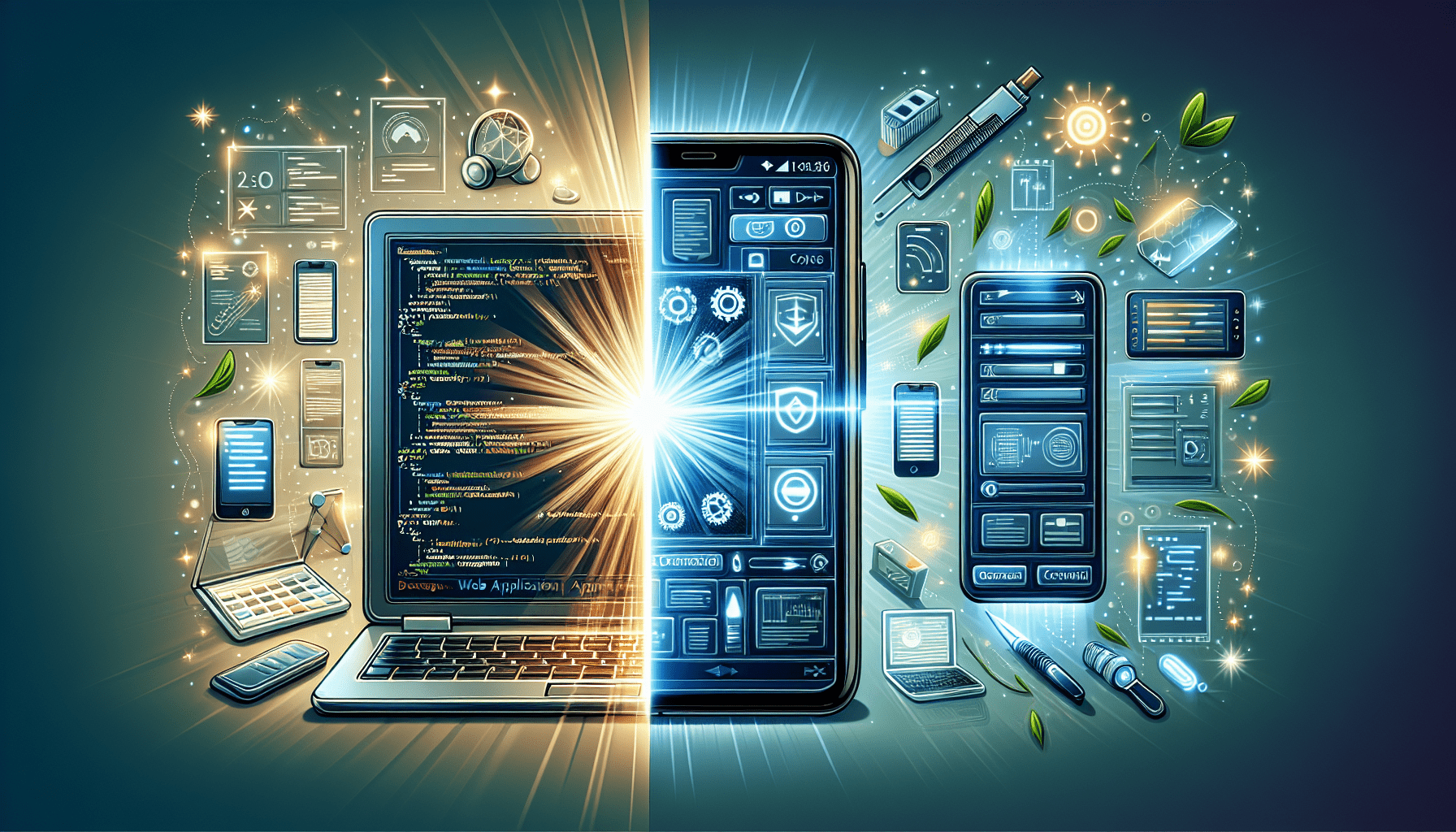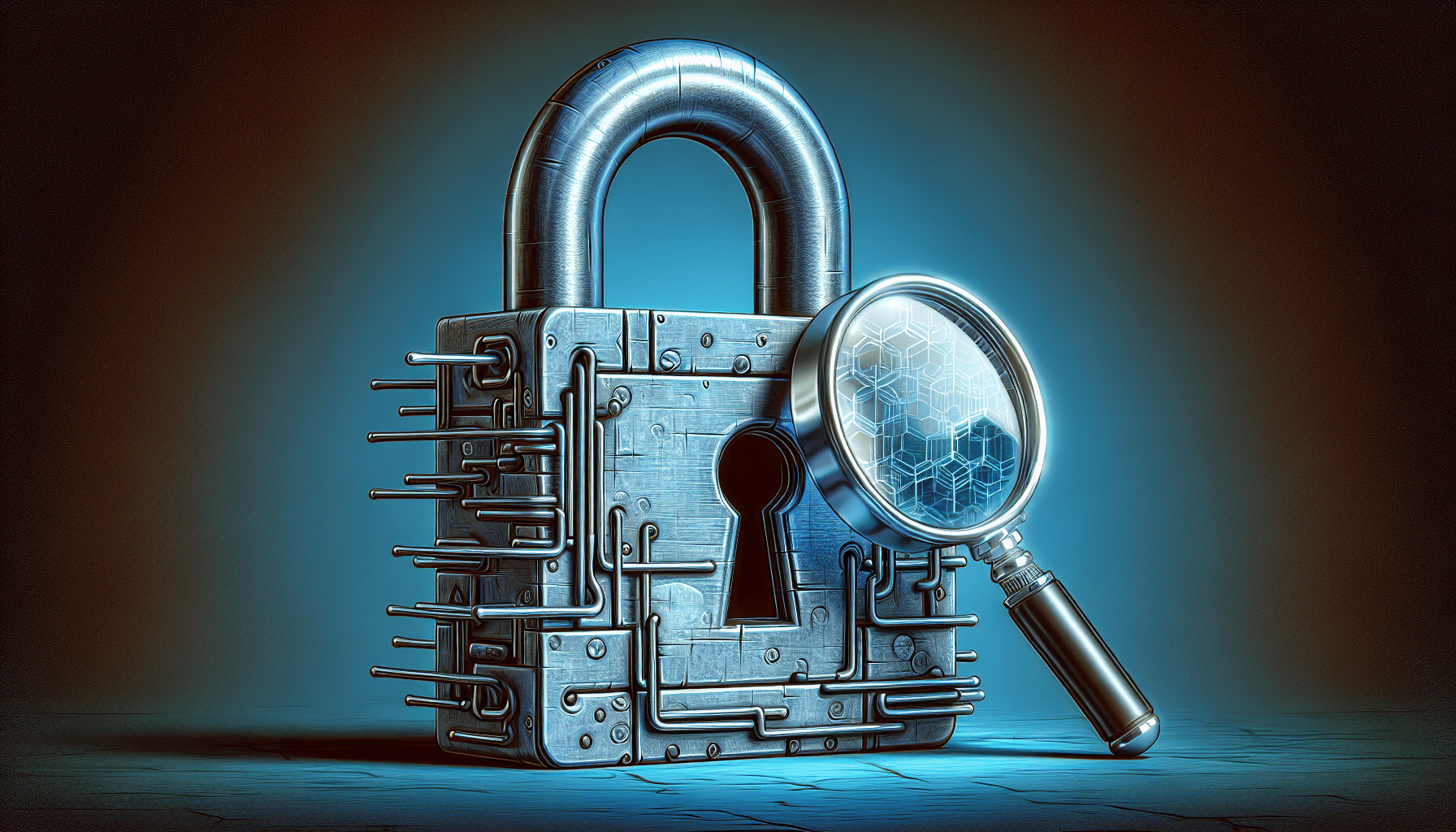In the world of software testing, ensuring the functionality and usability of web applications for mobile devices presents unique challenges. From varying screen sizes and resolutions to touch gestures and network connectivity, testing mobile web applications requires a specialized approach compared to traditional desktop testing methods. This article explores the key differences in web application testing for mobile apps and provides tips for ensuring a seamless user experience across different devices and platforms.
Web Application Testing For Mobile Apps: What’s Different?
Have you ever wondered how web application testing differs when it comes to mobile apps? In this article, we will explore the unique challenges and considerations that come with testing mobile apps compared to traditional web applications. From device compatibility to user experience, we will cover it all.
Understanding the Differences
When it comes to testing web applications for mobile devices, there are several key differences that need to be considered. These include factors such as screen size, operating systems, touch interactions, network connectivity, and performance. Testing mobile apps requires a specialized approach to ensure that they function as intended on various devices and platforms.
Screen Size and Resolution
One of the most significant differences between web applications and mobile apps is screen size and resolution. Mobile devices come in a variety of sizes and aspect ratios, ranging from small smartphones to large tablets. This means that mobile apps need to be tested across a wide range of screen sizes to ensure a seamless user experience.
Operating Systems
Another key difference when testing mobile apps is the wide range of operating systems that are in use. While web applications typically only need to be tested on a few major browsers, mobile apps need to be tested on multiple operating systems such as iOS, Android, Windows, and more. Each operating system has its own set of guidelines and restrictions that need to be followed for proper app functionality.
Touch Interactions
Mobile apps rely heavily on touch interactions for user input, unlike traditional web applications that are navigated using a mouse and keyboard. Testing mobile apps requires thorough testing of touch gestures such as swiping, tapping, pinching, and rotating to ensure that the app responds correctly to user input. This also includes testing for different screen orientations and multi-touch gestures.
Network Connectivity
Mobile apps often rely on a stable internet connection to function properly, unlike web applications that can be accessed offline in some cases. Testing for network connectivity issues such as slow speeds, dropped connections, and fluctuating bandwidth is crucial to ensure that the app behaves as expected under different network conditions.
Performance
Performance is another key factor that sets mobile app testing apart from web application testing. Mobile devices have limited resources compared to desktop computers, so testing for factors such as memory usage, CPU consumption, battery drain, and app responsiveness is essential to deliver a smooth user experience.
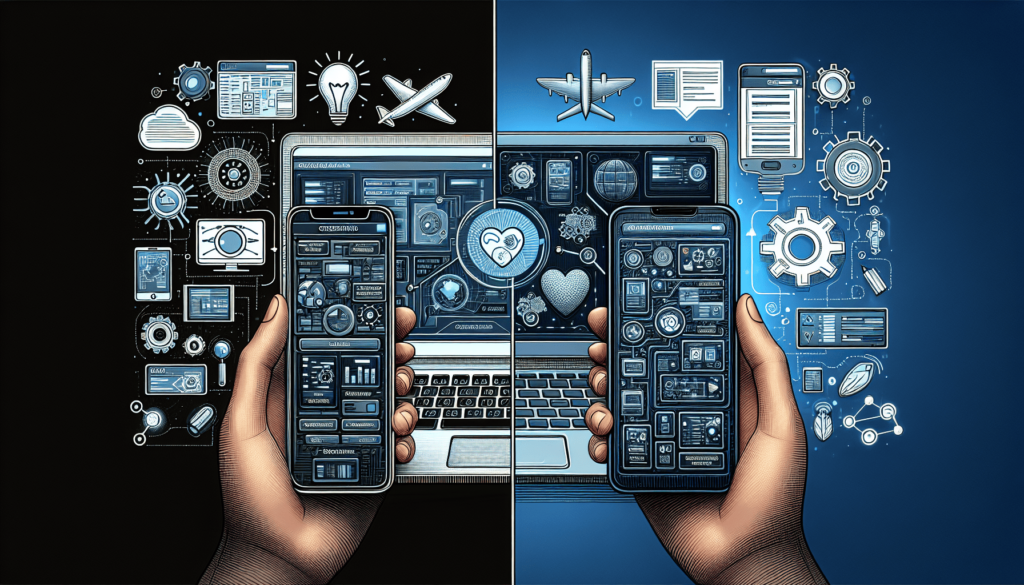
Strategies for Successful Mobile App Testing
Now that we have identified the key differences between testing web applications and mobile apps, let’s explore some strategies for successful mobile app testing.
Test on Real Devices
One of the most effective ways to ensure that your mobile app works correctly across different devices is to test on real hardware. Emulators and simulators can be useful for initial testing, but they may not accurately replicate the performance and user experience of actual devices. Testing on real devices allows you to identify and address any device-specific issues that may arise.
Use Automated Testing Tools
Automated testing tools can help streamline the testing process and improve efficiency when testing mobile apps. These tools can help you run repeatable tests, identify bugs more quickly, and ensure consistent test coverage across multiple devices and platforms. Popular automated testing tools for mobile apps include Appium, Calabash, and Espresso.
Perform Compatibility Testing
Compatibility testing is essential when testing mobile apps to ensure that they work correctly on different devices, browsers, and operating systems. This involves testing the app’s layout, functionality, and performance on a variety of devices to identify any compatibility issues that may arise. Cross-browser testing tools such as BrowserStack and Sauce Labs can help simplify the process of compatibility testing.
Test User Experience
User experience testing is crucial when it comes to mobile apps, as users expect a seamless and intuitive experience when interacting with an app. This involves testing the app’s navigation, user interface, responsiveness, and accessibility to ensure that it meets user expectations. Usability testing with real users can provide valuable feedback on how users interact with the app and help identify areas for improvement.
Security Testing
Security testing is another critical aspect of mobile app testing, as mobile apps are susceptible to various security vulnerabilities such as data breaches, malware, and unauthorized access. Testing for security vulnerabilities such as insecure data storage, weak encryption, and improper authentication methods is essential to protect user data and ensure the app’s integrity. Tools like OWASP ZAP and Burp Suite can help identify and mitigate security risks in mobile apps.

Conclusion
In conclusion, testing web applications for mobile devices presents unique challenges and considerations that testers need to be aware of. From screen size and resolution to touch interactions and network connectivity, mobile apps require a specialized approach to ensure optimal performance and user experience. By understanding the differences between testing web applications and mobile apps and following best practices for mobile app testing, testers can deliver high-quality apps that meet user expectations and industry standards.